Loading
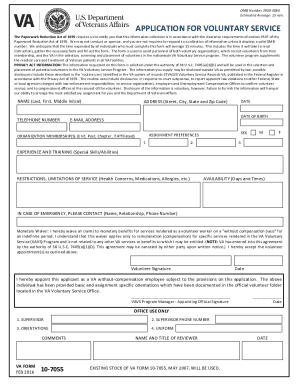
Get Privacy Act Information: The Information Requested On This Form Is Solicited Under The Authority Of
How it works
-
Open form follow the instructions
-
Easily sign the form with your finger
-
Send filled & signed form or save
How to fill out the PRIVACY ACT INFORMATION: The Information Requested On This Form Is Solicited Under The Authority Of online
This guide provides clear instructions on how to fill out the PRIVACY ACT INFORMATION form efficiently and accurately. Whether you are new to filling out forms or have experience, this guide ensures that you understand each section and can complete it with confidence.
Follow the steps to successfully complete the form online.
- Click the ‘Get Form’ button to access the form. This will open the document in your preferred editing software.
- Begin by filling out your name in the designated field, using your last name, first name, and middle initial. This personal identification is crucial for your application.
- Provide your telephone number in the next section. This should be a number where you can be easily reached for further communication regarding your application.
- Enter your complete address, ensuring to include the street, city, state, and zip code. Accurate address information is important for correspondence.
- Input the date of filling out the form, followed by your date of birth. This information is used for verification purposes.
- Fill in your email address. Ensure the email is active, as it may be used for official communications.
- Indicate your sex by selecting either 'M' for male or 'F' for female.
- List your assignment preferences, detailing the types of volunteer roles you are interested in. This helps the organization match you with suitable opportunities.
- If applicable, provide information regarding any organization memberships that may support your application, such as the unit or post you are affiliated with.
- Describe your experience and training in the relevant section, highlighting any special skills or abilities that could enhance your application.
- Address any restrictions or limitations of service, including health concerns, medications, and allergies. This ensures your safety and well-being during the volunteer experience.
- Specify your availability for volunteering, noting the days and times you are free to contribute.
- In case of an emergency, provide a contact person’s name, their relationship to you, and their phone number.
- Sign the monetary waiver, indicating that you understand you will not receive compensation for your volunteering. This acknowledges your commitment to serving without pay.
- Complete the volunteer signature section along with the date to finalize your application.
- If applicable, the appointing official will sign and date the form as part of the approval process.
- Once all sections are completed, you may save changes, download, print, or share the form as required.
Get started on completing your application for voluntary service online today!
In some cases, there will be a good reason why you should not make public some or all of the information requested. You can refuse an entire request under the following circumstances: It would cost too much or take too much staff time to deal with the request. The request is vexatious.
Industry-leading security and compliance
US Legal Forms protects your data by complying with industry-specific security standards.
-
In businnes since 199725+ years providing professional legal documents.
-
Accredited businessGuarantees that a business meets BBB accreditation standards in the US and Canada.
-
Secured by BraintreeValidated Level 1 PCI DSS compliant payment gateway that accepts most major credit and debit card brands from across the globe.


