Loading
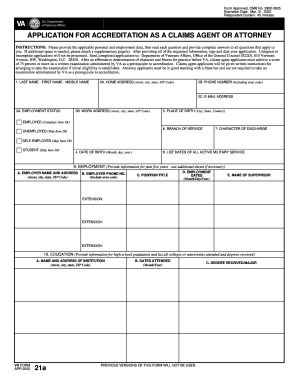
Get Statement In Support Of Claim - Military Disability Made Easy
How it works
-
Open form follow the instructions
-
Easily sign the form with your finger
-
Send filled & signed form or save
How to fill out the Statement In Support Of Claim - Military Disability Made Easy online
Filling out the Statement In Support Of Claim - Military Disability Made Easy is an essential step for individuals seeking military disability benefits. This guide will provide you with clear, step-by-step instructions on how to complete the form effectively and accurately online.
Follow the steps to complete your form seamlessly.
- Click ‘Get Form’ button to obtain the form and open it in your preferred editing application.
- Begin by entering your personal details, such as your last name, first name, and middle name in the designated fields.
- Provide your home address, including the street, city, state, and ZIP code in the respective section.
- Input your current phone number, including the area code, to maintain contact.
- Enter your email address to ensure communication is efficient.
- Indicate your employment status by selecting the appropriate option: employed, unemployed, or self-employed.
- If employed, fill out your work address details and provide the branch of service if applicable.
- List your date of birth, place of birth, and the character of your discharge in the relevant fields.
- Detail your active military service dates and provide information on your past employment over the last five years.
- Complete the education section by listing all schools attended and degrees received.
- Answer questions related to your legal standing and any past convictions truthfully.
- Provide character references who can vouch for your qualifications.
- Once you have filled out all sections, review for accuracy, sign the application, and date it.
- Finally, save your changes, and choose to download, print, or share your completed form as needed.
Start completing your form online today to ensure you receive the benefits you deserve.
It should include details about what you were like, and what your life was like, before you became disabled. It should then describe how your disability and pain and limitations have changed the way you live, including how you interact with your family and friends, and how you have changed as a person.
Industry-leading security and compliance
US Legal Forms protects your data by complying with industry-specific security standards.
-
In businnes since 199725+ years providing professional legal documents.
-
Accredited businessGuarantees that a business meets BBB accreditation standards in the US and Canada.
-
Secured by BraintreeValidated Level 1 PCI DSS compliant payment gateway that accepts most major credit and debit card brands from across the globe.


