Loading
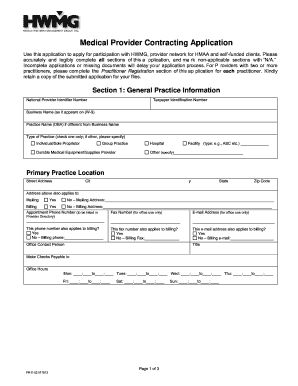
Get Hi Pr E-03 2013
How it works
-
Open form follow the instructions
-
Easily sign the form with your finger
-
Send filled & signed form or save
How to fill out the HI PR E-03 online
The HI PR E-03 form is essential for medical providers seeking participation with the HWMG provider network. This guide will help you accurately and comprehensively complete the form online, ensuring all sections are filled out correctly.
Follow the steps to fill out the HI PR E-03 form online.
- Press the 'Get Form' button to access the HI PR E-03 form. This will allow you to open the document in an editable format.
- Begin with Section 1: General Practice Information. Fill in your National Provider Identifier Number and Taxpayer Identification Number accurately. Provide the Business Name as it appears on your W-9 and specify the Practice Name if it differs. Choose the Type of Practice that best describes your setup.
- Provide your Primary Practice Location details, including the street address, city, state, and zip code. Indicate if the mailing address is the same by selecting 'Yes' or provide alternate information if 'No'.
- Complete the sections related to Billing Information, including the e-mail address, appointment phone number, and fax number. Indicate whether these contact details apply to billing as well.
- Enter the Office Contact Person's information, including their title. Specify to whom checks should be made payable and list your office hours for each day of the week.
- If you have additional practice locations, fill out the Additional Practice Location section. Repeat the necessary information as provided in Section 1.
- Answer the Practice Location Questions carefully. Indicate if staff members speak languages other than English, whether you share office space, and confirm your practice’s compliance with the Americans with Disabilities Act.
- In Section 2: Practitioner Registration, provide the required details for each practitioner. This includes their last name, first name, title/degree, and professional licenses.
- Respond to the Practitioner Questions honestly, particularly concerning any malpractice history. Include this information on a separate sheet if required.
- Finally, review all entered details for accuracy. Sign and date the application. Make sure to attach any required documents, such as proof of liability insurance.
- Once completed, save all changes, download a copy for your records, and print the form if necessary for mailing or faxing.
Complete your HI PR E-03 application form online today and ensure your participation in the HWMG provider network.
Get form
Experience a faster way to fill out and sign forms on the web. Access the most extensive library of templates available.
The IRS discontinued the 1040EZ form in 2020, replacing it with the redesigned 1040 form, which allows for more comprehensive reporting. You can still file your taxes effectively with the new forms. For an easy transition, consider the HI PR E-03 platform, which guides you through using the new forms while ensuring accuracy.
Get This Form Now!
Use professional pre-built templates to fill in and sign documents online faster. Get access to thousands of forms.
Industry-leading security and compliance
US Legal Forms protects your data by complying with industry-specific security standards.
-
In businnes since 199725+ years providing professional legal documents.
-
Accredited businessGuarantees that a business meets BBB accreditation standards in the US and Canada.
-
Secured by BraintreeValidated Level 1 PCI DSS compliant payment gateway that accepts most major credit and debit card brands from across the globe.


