Loading
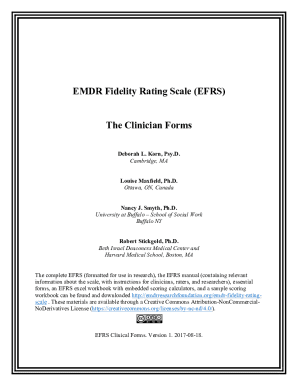
Get Emdr Fidelity Rating Scale (efrs) The Clinician Forms
How it works
-
Open form follow the instructions
-
Easily sign the form with your finger
-
Send filled & signed form or save
How to fill out the EMDR Fidelity Rating Scale (EFRS) The Clinician Forms online
This guide provides comprehensive instructions on how to complete the EMDR Fidelity Rating Scale (EFRS) The Clinician Forms online. By following these steps, you can ensure accuracy and compliance in documenting your EMDR sessions.
Follow the steps to successfully complete the EFRS clinician forms.
- Click the ‘Get Form’ button to obtain the form and open it in your desired editor.
- Begin by filling out the header information, which includes the session number, client or participant number, session date, and clinician code.
- In Section I, complete the introductory components including history-taking and treatment planning, preparation, and safe/calm place exercise by marking the appropriate boxes.
- If Resource Development and Installation (RDI) is utilized, select the corresponding option in Section II.
- Proceed to Section III and detail the processing of adverse life experiences (ALE). This includes providing target titles for both past and present experiences, along with assessments and evaluations as necessary.
- In Section IV, specify details for the future template, including the title for the future target.
- If modifications to the protocol were made, indicate 'Yes' or 'No' and describe the nature and reasons for these modifications.
- Provide any additional comments that may support the ratings or context of the session.
- Once all sections have been completed accurately, save your changes. You can also download, print, or share the filled-out form for your records.
Complete your EMDR documentation online today to ensure efficient and accurate record-keeping.
Scoring the DES-II The DES score is the average of all the questions, so the minimum score is 0 and the maximum score is 100.[2] To calculate this yourself, all the questions are scored by dropping the zero on the percentage of each answer, e.g., 30% = 3; 80% = 8, these numbers are then added up.
Industry-leading security and compliance
US Legal Forms protects your data by complying with industry-specific security standards.
-
In businnes since 199725+ years providing professional legal documents.
-
Accredited businessGuarantees that a business meets BBB accreditation standards in the US and Canada.
-
Secured by BraintreeValidated Level 1 PCI DSS compliant payment gateway that accepts most major credit and debit card brands from across the globe.


