Loading
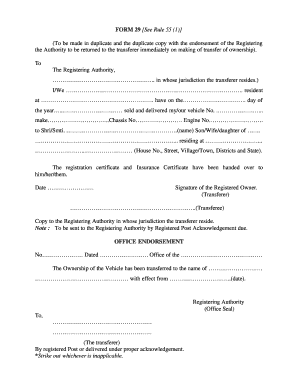
Get Form 29 See Rule 55 (1)
How it works
-
Open form follow the instructions
-
Easily sign the form with your finger
-
Send filled & signed form or save
How to fill out the FORM 29 See Rule 55 (1) online
Filling out the FORM 29 See Rule 55 (1) is an essential process for individuals transferring vehicle ownership. This guide provides clear, step-by-step instructions to help users complete the form accurately and efficiently online.
Follow the steps to complete the FORM 29 online
- Click ‘Get Form’ button to obtain the form and open it in the editor.
- Begin by entering the name of the registering authority, where specified. This should be the authority in whose jurisdiction the transferer resides.
- Next, provide your name and address details in the relevant fields. Ensure accuracy to avoid any issues with the transfer.
- Indicate the date of sale of the vehicle and the year of the transaction in the appropriate sections of the form.
- Fill in the vehicle details, including the registration number, make, chassis number, and engine number. This information is crucial for identifying the vehicle being transferred.
- Enter the name and details of the transferee, including their relationship to the transferer. Ensure that this information is accurate and complete.
- Confirm that the registration certificate and insurance certificate have been handed over to the transferee. This is a critical step for compliance.
- Include the date and signatures for both the transferer and transferee at the designated sections of the form.
- After completing the form, review all entries for accuracy. Make any necessary corrections before saving.
- Finally, save changes, download the completed form, and determine if you would like to print or share it for submission.
Complete your vehicle ownership transfer documents online today!
Detailed below is a step by step process of filling up Form 29. Start filling up the form by entering the name of the Registering Authority in whose jurisdiction the transferee resides. In the next spaces, write your name and address as mentioned in the identity proof enclosed with the form.
Industry-leading security and compliance
US Legal Forms protects your data by complying with industry-specific security standards.
-
In businnes since 199725+ years providing professional legal documents.
-
Accredited businessGuarantees that a business meets BBB accreditation standards in the US and Canada.
-
Secured by BraintreeValidated Level 1 PCI DSS compliant payment gateway that accepts most major credit and debit card brands from across the globe.


