Loading
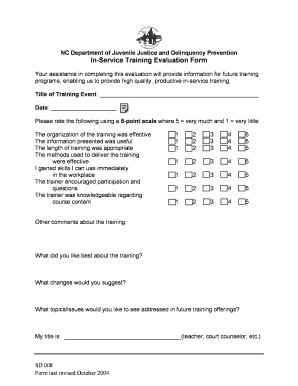
Get In-service Training Evaluation Form - Juvenile Justice
How it works
-
Open form follow the instructions
-
Easily sign the form with your finger
-
Send filled & signed form or save
How to fill out the In-service Training Evaluation Form - Juvenile Justice online
The In-service Training Evaluation Form - Juvenile Justice is designed to gather feedback on training sessions, helping to improve future training programs. This guide provides step-by-step instructions for completing the form online effectively.
Follow the steps to complete the evaluation form online
- Click the ‘Get Form’ button to access the evaluation form in your editor.
- Begin by entering the title of the training event in the designated field. Make sure to provide the exact title as it was presented during the session.
- Next, fill in the date of the training event. Use the format specified on the form to ensure clarity.
- Evaluate various aspects of the training using the provided 5-point scale. Rate the effectiveness of the organization, usefulness of the information, appropriateness of the length, and the methods used. Circle the number that corresponds to your evaluation, from 1 (very little) to 5 (very much).
- Provide additional comments about the training in the designated section. Share your thoughts on what you liked best and any changes you would suggest.
- Indicate any topics or issues you would like addressed in future training offerings for improved relevance.
- Finally, state your title in the provided field. This helps to contextualize your feedback and aids in the design of future training.
- After completing all sections, ensure you review your responses for accuracy. You can then save your changes, download the completed form, print a copy, or share it as needed.
Complete the In-service Training Evaluation Form online to contribute to the improvement of future training programs.
Training Evaluation Form Conduct an evaluation on the program objectives, course content, facilitator and training facility. Add detailed notes or comments. Provide your final thoughts on the overall training experience. Add notes or comments where necessary. Sign off with digital signature from evaluator.
Industry-leading security and compliance
US Legal Forms protects your data by complying with industry-specific security standards.
-
In businnes since 199725+ years providing professional legal documents.
-
Accredited businessGuarantees that a business meets BBB accreditation standards in the US and Canada.
-
Secured by BraintreeValidated Level 1 PCI DSS compliant payment gateway that accepts most major credit and debit card brands from across the globe.


