Loading
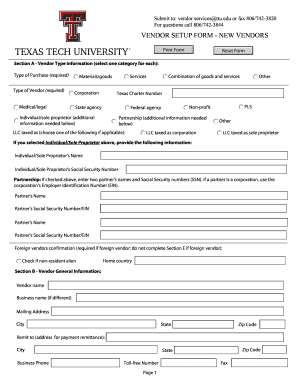
Get New Vendor Setup Form
How it works
-
Open form follow the instructions
-
Easily sign the form with your finger
-
Send filled & signed form or save
How to fill out the New Vendor Setup Form online
This guide provides clear instructions on how to successfully complete the New Vendor Setup Form online. By following the outlined steps, you will ensure that all necessary information is accurately provided, facilitating a smooth setup process.
Follow the steps to complete the New Vendor Setup Form with ease.
- Click the ‘Get Form’ button to access the New Vendor Setup Form and open it for editing.
- In Section A, select one category from the 'Type of Purchase' and 'Type of Vendor' to classify your business correctly. Ensure accurate entries as these selections are required.
- If applicable, provide the Texas Charter Number and the relevant identification numbers such as Social Security Number or Employer Identification Number (EIN) for individual or partnership vendors.
- In Section B, fill out the vendor's general information including the vendor name, business name (if different), mailing address, and business phone numbers.
- For Section C, indicate your preferred method for receiving purchase orders, either by email or fax, ensuring to select only one option.
- In Section D, check any applicable classifications for Historically Underutilized Business or other federal classifications that apply to your business.
- Section E requires you to provide your Taxpayer Identification Number or Social Security Number and certify the information in the designated fields.
- In Section F, confirm if payments will be forwarded to a financial institution outside the United States and provide the home country if you check 'Yes.'
- Complete Section G with your payment account information, including your financial institution's name, routing number, account type, and account number.
- In Section H and Section I, authorize direct deposit for payments and enter the required names, emails, and dates for payment notifications.
- After completing the form, review all sections for accuracy. You can save changes, download, print, or share the form as needed.
Begin filling out the New Vendor Setup Form online today to streamline your vendor setup process.
Get form
Experience a faster way to fill out and sign forms on the web. Access the most extensive library of templates available.
Vendor registration is the process of collecting key information from outside suppliers of goods and services and entering that information into a system to manage the relationship. ... Registration is used as a threshold requirement to separate vendors who are eligible suppliers and those who are not.
Get This Form Now!
Use professional pre-built templates to fill in and sign documents online faster. Get access to thousands of forms.
Industry-leading security and compliance
US Legal Forms protects your data by complying with industry-specific security standards.
-
In businnes since 199725+ years providing professional legal documents.
-
Accredited businessGuarantees that a business meets BBB accreditation standards in the US and Canada.
-
Secured by BraintreeValidated Level 1 PCI DSS compliant payment gateway that accepts most major credit and debit card brands from across the globe.


