Loading
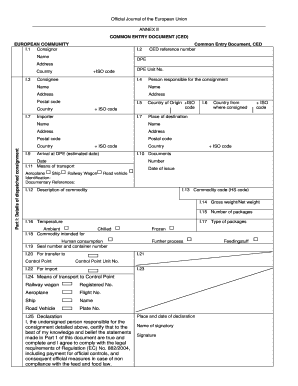
Get Common Entry Doc (ced)
How it works
-
Open form follow the instructions
-
Easily sign the form with your finger
-
Send filled & signed form or save
How to fill out the Common Entry Document (CED) online
The Common Entry Document (CED) is a crucial form utilized for declaring consignments within the European Community. This guide provides a clear and comprehensive outline of how to fill out the CED online, ensuring that all essential information is accurately captured.
Follow the steps to successfully complete the Common Entry Document online.
- Click the ‘Get Form’ button to obtain the Common Entry Document and open it in the editor for filling.
- Complete section I.1: Enter the surname and full address of the consignor, which is the individual or entity dispatching the consignment.
- In section I.2, list the CED reference number assigned by the authorities.
- For section I.3, provide the name and address of the consignee—the individual or entity for whom the consignment is intended.
- Fill in I.4 with the name and address of the person responsible for the consignment.
- In section I.5, indicate the country of origin along with its ISO code.
- Complete section I.6 by entering the country from where the consignment was dispatched, including the relevant ISO code.
- In section I.7, enter the name and address of the importer and any relevant contact details.
- Proceed to section I.8 to provide the delivery address within the Community, including the consignee's postal code.
- In section I.9, estimate the arrival date at the Designated Point of Entry (DPE) and fill in the DPE Unit No.
- Enter the necessary documentation details in I.10, noting the document number and date issued.
- For section I.11, provide information on the means of transport, including type and identification details.
- Detail the description of the commodity in section I.12 and include the relevant Commodity code or HS code in section I.13.
- In section I.14, indicate both gross and net weight of the commodity in kilograms.
- Fill in the number of packages in section I.15 and select the applicable transport temperature in section I.16.
- In section I.17, specify the type of packages used for the consignment.
- Indicate the intended use of the commodity in section I.18 by selecting the appropriate option.
- In section I.19, document all seal and container numbers, if applicable.
- Complete section I.20 regarding the transfer to a control point and any necessary details.
- If importing, check the applicable box in section I.22.
- Choose the appropriate means of transport in section I.24.
- Finally, review all entries for accuracy. Once satisfied with the form, you can save changes, download, print, or share the completed document.
Complete your Common Entry Document online to facilitate your consignments efficiently.
Noun. CED. Initialism of community economic development. Initialism of computer education and design. Initialism of counseling and educational development.
Industry-leading security and compliance
US Legal Forms protects your data by complying with industry-specific security standards.
-
In businnes since 199725+ years providing professional legal documents.
-
Accredited businessGuarantees that a business meets BBB accreditation standards in the US and Canada.
-
Secured by BraintreeValidated Level 1 PCI DSS compliant payment gateway that accepts most major credit and debit card brands from across the globe.


