Loading
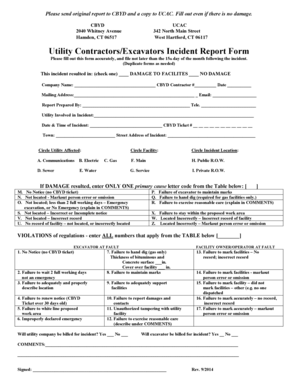
Get Utility Contractors/excavators Incident Report Form
How it works
-
Open form follow the instructions
-
Easily sign the form with your finger
-
Send filled & signed form or save
How to fill out the Utility Contractors/Excavators Incident Report Form online
Completing the Utility Contractors/Excavators Incident Report Form accurately is essential for documenting an incident related to utility work. This guide will help you navigate the online process of filling out the form, ensuring that all necessary information is provided in a clear and organized manner.
Follow the steps to complete the form efficiently.
- Press the ‘Get Form’ button to acquire the form and open it for editing.
- Indicate whether the incident caused damage to facilities by checking the appropriate box. Select either ‘DAMAGE TO FACILITIES’ or ‘NO DAMAGE.’
- Enter your company name, CBYD contractor number, and the date of the incident in the designated fields.
- Fill in your mailing address and email address to ensure proper communication.
- Provide the name of the person preparing the report and their telephone number.
- Specify the utility involved in the incident, ensuring it is accurate.
- Record the date and time of the incident along with the CBYD ticket number.
- Fill in the town name and the street address where the incident took place.
- Circle the type of utility affected: Communications, Electric, Gas, Sewer, or Water.
- Circle the facility involved in the incident from the available options: Main, Service, Public R.O.W., or Private R.O.W.
- If damage occurred, select one primary cause letter code from the provided table that best explains the reason for the incident.
- List any violations of regulations by entering the relevant numbers from the table to indicate any applicable faults.
- Indicate whether the utility company will be billed for the incident by checking ‘Yes’ or ‘No.’
- Specify whether the excavator will be billed by selecting ‘Yes’ or ‘No.’
- In the comments section, provide any additional information or explanations relevant to the incident.
- Sign the form to validate your report.
- Once completed, save your changes, and download or print the form if necessary. You can also share the form or submit it as instructed.
Complete and submit your form online today to ensure timely documentation and compliance.
At a minimum, any incident report should include: Time and location of the incident. Description of the employee's actions that led up to the event. Details about how the event actually occurred. Corrective action taken. Name, title, and contact information for the person who completed the report.
Industry-leading security and compliance
US Legal Forms protects your data by complying with industry-specific security standards.
-
In businnes since 199725+ years providing professional legal documents.
-
Accredited businessGuarantees that a business meets BBB accreditation standards in the US and Canada.
-
Secured by BraintreeValidated Level 1 PCI DSS compliant payment gateway that accepts most major credit and debit card brands from across the globe.


