Loading
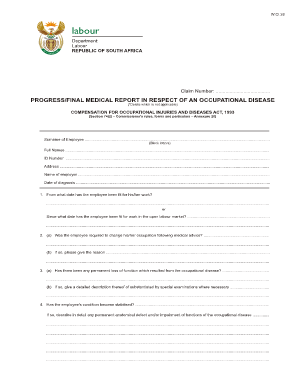
Get Wcl 26 Form
How it works
-
Open form follow the instructions
-
Easily sign the form with your finger
-
Send filled & signed form or save
How to fill out the Wcl 26 Form online
Filling out the Wcl 26 Form online can be a straightforward process if you approach it step by step. This guide provides clear instructions to help you accurately complete the form and ensure that all necessary information is provided.
Follow the steps to complete your Wcl 26 Form online:
- Click the ‘Get Form’ button to obtain the form and open it in the online editor.
- Begin by entering the surname of the employee in block letters as requested. Ensure that the spelling is correct to avoid any processing issues.
- Next, fill in the full names of the employee, along with their ID number. These details are crucial for accurate identification.
- Provide the residential address of the employee. Make sure to double-check for correctness as it may be used for correspondence.
- Input the name of the employer in the appropriate field.
- Record the date of diagnosis as indicated in the section provided.
- Answer the question regarding the date the employee has been fit for work. Specify either the date for their original occupation or in the open labour market as applicable.
- Respond to whether the employee was required to change their occupation following medical advice. If yes, provide detailed reasons.
- Indicate if there has been any permanent loss of function due to the occupational disease. If so, describe it in detail and include any necessary medical examinations.
- Confirm whether the employee’s condition has stabilized. If applicable, describe any permanent anatomical defects or impairments in detail.
- Fill out the account number and the PR number associated with the consultation or procedure.
- List the description of services, place and dates of treatment, and the applicable tariff item.
- Ensure to date and sign the document in the designated area, including the printed name of the medical practitioner and their registered address.
- Once all fields are completed and double-checked for accuracy, save your changes. You can then choose to download, print, or share the completed form.
Start filling out the Wcl 26 Form online today to complete your documentation process efficiently.
W.CL.3 Notice of accident and claim for compensation Purpose of form. This report must be completed to inform the compensation commissioner of the accident and requested claim for compensation.
Industry-leading security and compliance
US Legal Forms protects your data by complying with industry-specific security standards.
-
In businnes since 199725+ years providing professional legal documents.
-
Accredited businessGuarantees that a business meets BBB accreditation standards in the US and Canada.
-
Secured by BraintreeValidated Level 1 PCI DSS compliant payment gateway that accepts most major credit and debit card brands from across the globe.


