Loading
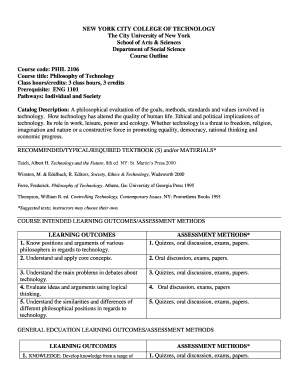
Get Course Outline Template Word Document
How it works
-
Open form follow the instructions
-
Easily sign the form with your finger
-
Send filled & signed form or save
How to fill out the Course Outline Template Word Document online
Filling out the Course Outline Template Word Document online can streamline the process of planning your course. This guide provides clear, step-by-step instructions to help you complete each section effectively.
Follow the steps to fill out the Course Outline Template
- Press the ‘Get Form’ button to acquire the template, ensuring it opens in your preferred editor.
- Begin by entering the course code and title in the specified fields. For example, use 'PHIL 2106' for the course code and 'Philosophy of Technology' for the title. Ensure accuracy as these identifiers are critical.
- Fill in the class hours and credits. Indicate '3 class hours, 3 credits' in the appropriate section to provide clear information on the course's structure.
- Detail prerequisites, beginning with 'ENG 1101' in the provided field. This ensures students are informed of required previous coursework.
- Outline the Pathways category, entering 'Individual and Society' to categorize the course within broader educational themes.
- Complete the catalog description section by summarizing the course's main themes and objectives. Use clear language to describe the ethical implications and the role of technology in society.
- List recommended texts and materials. Include titles such as 'Technology and the Future, 8th ed.' and 'Society, Ethics & Technology,' ensuring users have resources for further study.
- Define course intended learning outcomes. Number each outcome clearly, such as '1. Know positions and arguments of various philosophers in regards to technology.'
- Specify assessment methods corresponding to learning outcomes. Clearly state methods such as quizzes, oral discussions, and exams, ensuring alignment with learning objectives.
- Outline the scope of assignments, providing examples like study questions and group projects. Use bullet points for clarity to allow readers to easily understand expectations.
- Detail the method of grading, listing elements and weight factors determining the students' grades in an organized manner. Example: Assignments – 20%, Mid-term Exam – 25%.
- Incorporate the academic integrity policy statement, emphasizing the importance of honesty and proper citation practices in coursework.
- Clarify the college policy on absence and lateness, using clear guidelines for absences allowed and consequences of excessive absence.
- Provide a sample sequence of topics and time allocations, outlining a week-by-week course schedule to guide users in planning course coverage.
- Once all sections are filled out, ensure to save changes, download the completed document, or print it for physical distribution. Users can also share the document as needed.
Start filling out your Course Outline Template Word Document online today for a streamlined course planning experience!
Related links form
How to create an online course PDF checklist Open up your free (or paid) Canva account. Type “checklist” in the search bar. Select your favourite layout. Adjust colours to your brand colours. Adjust fonts to your brand fonts. Insert your content. Click download as PDF. Upload PDF to your online school.
Industry-leading security and compliance
US Legal Forms protects your data by complying with industry-specific security standards.
-
In businnes since 199725+ years providing professional legal documents.
-
Accredited businessGuarantees that a business meets BBB accreditation standards in the US and Canada.
-
Secured by BraintreeValidated Level 1 PCI DSS compliant payment gateway that accepts most major credit and debit card brands from across the globe.


