Loading
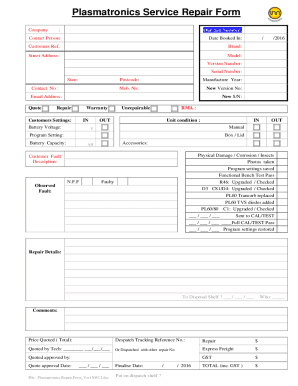
Get Va Form 10 10172
How it works
-
Open form follow the instructions
-
Easily sign the form with your finger
-
Send filled & signed form or save
How to fill out the Va Form 10 10172 online
This guide provides a comprehensive overview of how to effectively fill out the Va Form 10 10172 online. Whether you are a first-time user or familiar with digital forms, this step-by-step instruction will support you in completing the form accurately and efficiently.
Follow the steps to complete the form online effortlessly.
- Press the ‘Get Form’ button to access the form and open it in your preferred digital editor.
- Begin by entering your personal details, including your full name and contact information. Ensure that all information provided is accurate and up to date.
- Navigate to the section that requires your job number and details about the contact person. Fill in these fields as needed.
- In the 'Date Booked In' section, input the date when the service request was initiated.
- Continue by entering the customer references, brand, model, and other technical specifications required.
- Fill out the serial number and manufacture year fields. Make sure these are correctly documented for service accuracy.
- Complete the warranty section as applicable, indicating if the item is under warranty or if it is unrepairable.
- Provide a detailed description of the customer fault and any observed faults. Be as thorough as possible to assist in the repair process.
- Next, add any repair details that are relevant to the job. Include any comments that may help clarify the condition or history of the unit.
- Review all fields carefully to ensure that all information is complete and accurate, then proceed to save your changes.
- Finally, download, print, or share the form as needed, ensuring all necessary parties have access to the completed document.
Complete your documents online today for a streamlined process.
(1) VA accepts the use of electronic signatures as equivalent to traditional handwritten signatures, also referred to as wet signatures. Such acceptance shall not limit users from conducting transactions in a non-electronic form.
Industry-leading security and compliance
US Legal Forms protects your data by complying with industry-specific security standards.
-
In businnes since 199725+ years providing professional legal documents.
-
Accredited businessGuarantees that a business meets BBB accreditation standards in the US and Canada.
-
Secured by BraintreeValidated Level 1 PCI DSS compliant payment gateway that accepts most major credit and debit card brands from across the globe.


