Loading
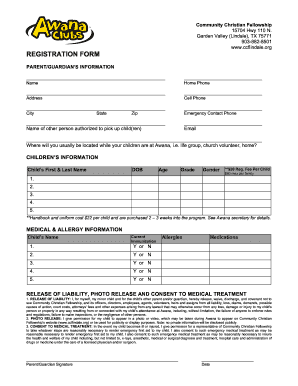
Get Awana Registration Form Template
How it works
-
Open form follow the instructions
-
Easily sign the form with your finger
-
Send filled & signed form or save
How to fill out the Awana Registration Form Template online
Filling out the Awana Registration Form Template online is a straightforward process that allows you to register your child for the Awana program efficiently. This guide will walk you through every step, ensuring you provide all necessary information accurately.
Follow the steps to complete your Awana Registration Form online.
- Click 'Get Form' button to obtain the form and open it in the editor.
- Begin by entering your parent or guardian's information in the designated fields. Include your full name, home phone number, and address. Make sure to input your cell phone number as well for easier contact.
- Provide your city, state, and zip code in the corresponding sections to ensure accurate location details.
- List an emergency contact by entering their name and phone number. This person should be authorized to pick up your child if needed.
- Fill out the email address field. Additionally, indicate where you will usually be while your children are participating in Awana.
- Proceed to the children's information section. Enter each child’s first and last name, date of birth, age, grade, and gender in the provided areas.
- Review the fee structure. Note that there is a registration fee of $20 per child, with a maximum of $60 per family. Also, be aware that the handbook and uniform will cost $22 per child, payable later in the program.
- Input any relevant medical and allergy information for each child. Confirm current immunizations and list any known allergies or medications. Indicate responses by marking 'Y' for yes or 'N' for no as required.
- Review the release of liability, photo release, and consent to medical treatment sections. Ensure you understand these statements and are willing to provide consent. Your signature and date will be necessary at the end.
- Once all fields are filled out accurately, save your changes. You may also download the form, print it for your records, or share it with the relevant parties as needed.
Start completing your Awana Registration Form online today!
In Acrobat, choose Tools > Prepare Form. Choose Create New, and click Start. Save the PDF: In the upper-left corner of Acrobat window, click the Save icon, choose the location where you want to save the file, name the file, and then click Save.
Industry-leading security and compliance
US Legal Forms protects your data by complying with industry-specific security standards.
-
In businnes since 199725+ years providing professional legal documents.
-
Accredited businessGuarantees that a business meets BBB accreditation standards in the US and Canada.
-
Secured by BraintreeValidated Level 1 PCI DSS compliant payment gateway that accepts most major credit and debit card brands from across the globe.


