Loading
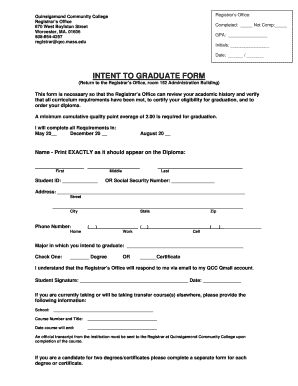
Get Intent To Graduate Form - Quinsigamond Community College - Qcc
How it works
-
Open form follow the instructions
-
Easily sign the form with your finger
-
Send filled & signed form or save
How to fill out the Intent To Graduate Form - Quinsigamond Community College - Qcc online
Completing the Intent To Graduate Form is a crucial step for users intending to graduate from Quinsigamond Community College. This guide will provide you with clear instructions to fill out this important form online, ensuring that you meet all requirements for graduation.
Follow the steps to complete your Intent To Graduate Form successfully.
- Press the ‘Get Form’ button to access the Intent To Graduate Form. This will allow you to open the document in an online editor where you can fill it out.
- Begin by reviewing the introductory section of the form. This section explains the purpose of the form and the minimum GPA requirement of 2.00 needed for graduation.
- In the first section, indicate the term in which you intend to graduate by selecting from May, December, or August, and fill in the year.
- Type your name exactly as you wish it to appear on your diploma, including your first name, middle name (if applicable), and last name.
- Enter your Student ID or, alternatively, your Social Security Number if you do not have a Student ID.
- Complete your address, including street, city, state, and zip code along with your phone numbers (home, work, and cell) for contact purposes.
- Specify your major by entering the program from which you intend to graduate, and select whether you are receiving a degree or a certificate.
- Acknowledge that the Registrar’s Office will contact you via your QCC Qmail account by signing the form and dating it.
- If applicable, provide the details of any transfer courses you are currently taking or will take, including the school name, course number and title, and the date the course will end.
- Lastly, ensure that you understand an official transcript must be sent to the Registrar’s Office upon completion of any transfer courses. You will need to complete a separate form if you are applying for two degrees or certificates.
- Once all fields are filled out accurately, save your changes, and if necessary, download, print, or share your completed form.
Begin your graduation journey by completing your Intent To Graduate Form online today.
New QCC students: High School GPA of 3.7-4.0 and placement into ENG 101, and a recommended placement of MAT 099. Transfer students: In good standing from another Commonwealth Honors Program.
Industry-leading security and compliance
US Legal Forms protects your data by complying with industry-specific security standards.
-
In businnes since 199725+ years providing professional legal documents.
-
Accredited businessGuarantees that a business meets BBB accreditation standards in the US and Canada.
-
Secured by BraintreeValidated Level 1 PCI DSS compliant payment gateway that accepts most major credit and debit card brands from across the globe.


