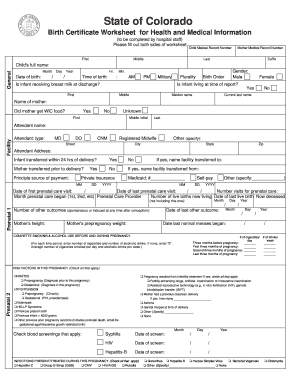
Get Co Birth Certificate Worksheet For Health And Medical Information 2007-2025
How it works
-
Open form follow the instructions
-
Easily sign the form with your finger
-
Send filled & signed form or save
Tips on how to fill out, edit and sign CO Birth Certificate Worksheet for Health and Medical Information online
How to fill out and sign CO Birth Certificate Worksheet for Health and Medical Information online?
Get your online template and fill it in using progressive features. Enjoy smart fillable fields and interactivity. Follow the simple instructions below:
Are you still searching for a quick and effective way to finalize the CO Birth Certificate Worksheet for Health and Medical Information at a reasonable cost?
Our service provides you with an extensive array of templates ready for online submission. It requires only a few minutes.
Completing the CO Birth Certificate Worksheet for Health and Medical Information is no longer complicated. You can now easily manage it from your home or office directly from your mobile device or desktop.
- Locate the sample you need in the collection of legal templates.
- Access the template in our web-based editor.
- Review the guidelines to understand what information you must provide.
- Click on the fillable fields and enter the necessary details.
- Include the appropriate date and place your digital signature after completing all other sections.
- Examine the finished form for typos and other errors. If adjustments are necessary, our online editor, equipped with a diverse set of tools, is available for your use.
- Save the completed document to your device by clicking on Done.
- Send the digital document to the relevant parties.
How to modify Get CO Birth Certificate Worksheet for Health and Medical Details 2007: personalize forms digitally
Clear the clutter from your documentation process. Uncover the easiest method to locate, modify, and submit a Get CO Birth Certificate Worksheet for Health and Medical Details 2007
The task of preparing the Get CO Birth Certificate Worksheet for Health and Medical Details 2007 demands accuracy and concentration, particularly for those who are not well acquainted with this type of work. It is crucial to discover an appropriate template and populate it with the accurate data. With the right tools for managing documentation, you can have everything you need at your fingertips. It is easy to streamline your editing process without acquiring any new abilities. Find the correct version of the Get CO Birth Certificate Worksheet for Health and Medical Details 2007 and complete it instantly without toggling between your browser windows. Explore additional tools to personalize your Get CO Birth Certificate Worksheet for Health and Medical Details 2007 form in the editing mode.
While on the Get CO Birth Certificate Worksheet for Health and Medical Details 2007 page, simply click the Get form button to commence modifying it. Input your information directly into the form, as all necessary tools are conveniently available right here. The template is pre-configured, so the exertion needed from the user is minimal. Utilize the interactive fillable fields in the editor to efficiently finalize your documentation. Just click on the form and swiftly enter the editor mode. Fill out the interactive fields, and your file is good to go.
Experiment with more tools to personalize your document: Place additional text around the form if required. Use the Text and Text Box features to add text in an isolated box. Incorporate pre-made visual elements like Circle, Cross, and Check with the corresponding tools. If necessary, capture or upload images to the document using the Image tool. When you need to illustrate something within the document, utilize Line, Arrow, and Draw tools. Utilize the Highlight, Erase, and Blackout functionalities to modify the text within the document. Should you wish to add remarks to particular sections of the document, click on the Sticky tool and position a note wherever desired.
- Inevitably, a small mistake can ruin the entire form when filled out by hand.
- Say goodbye to mistakes in your documentation.
- Quickly locate the templates you need in moments and finish them digitally using a smart editing solution.
Yes, a mother can refuse to include the father on a birth certificate under certain circumstances. This may occur if there is uncertainty about paternity or if the mother chooses not to acknowledge the father. However, including the father's name can have implications for legal rights and responsibilities. For those navigating this situation, the CO Birth Certificate Worksheet for Health and Medical Information can provide the necessary context and information on how to proceed.
Industry-leading security and compliance
-
In businnes since 199725+ years providing professional legal documents.
-
Accredited businessGuarantees that a business meets BBB accreditation standards in the US and Canada.
-
Secured by BraintreeValidated Level 1 PCI DSS compliant payment gateway that accepts most major credit and debit card brands from across the globe.


