Loading
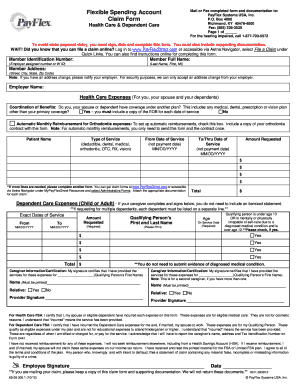
Get Payflex Claim Form
How it works
-
Open form follow the instructions
-
Easily sign the form with your finger
-
Send filled & signed form or save
How to fill out the Payflex Claim Form online
Filing a claim with the Payflex Claim Form can be a straightforward process when completed online. This guide provides detailed steps to assist users in accurately filling out each section of the form, ensuring no necessary information is overlooked.
Follow the steps to successfully complete your Payflex Claim Form online.
- Click ‘Get Form’ button to obtain the Payflex Claim Form and open it in your preferred online editing tool.
- Locate the member identification number section and enter your employer-assigned number.
- In the member full name section, input your last name, first name, and middle initial.
- Fill out the member address fields with your complete street address, city, state, and zip code. Notify your employer of any address changes for security purposes.
- Provide the employer name in the appropriate section.
- Complete the health care expenses section by indicating if you or a dependent have additional coverage under another plan. If applicable, check 'Yes' and attach a copy of the Explanation of Benefits (EOB) for each service date.
- For orthodontia expenses eligible for automatic monthly reimbursements, check the corresponding box and include a copy of your orthodontia contract.
- List all required information for health care expenses, including patient name, type of service, date of service, and amount requested. If additional lines are needed, complete another claim form.
- In the dependent care expenses section, enter the exact dates of service, qualifying person's name and age. Indicate whether the qualifying person meets the necessary criteria.
- Fill in the caregiver information, including signature and relationship to the qualifying person, confirming the services provided.
- Read and certify the statement for health care or dependent care expenses, ensuring all declarations are true and accurate.
- Finally, make sure to sign and date the claim form, retaining a copy of the form and all documentation to submit your claim.
Complete your Payflex Claim Form online today to ensure timely processing of your claims.
your personal details, product/service details(provider information) amount owed. date of service provided.
Industry-leading security and compliance
US Legal Forms protects your data by complying with industry-specific security standards.
-
In businnes since 199725+ years providing professional legal documents.
-
Accredited businessGuarantees that a business meets BBB accreditation standards in the US and Canada.
-
Secured by BraintreeValidated Level 1 PCI DSS compliant payment gateway that accepts most major credit and debit card brands from across the globe.


