Loading
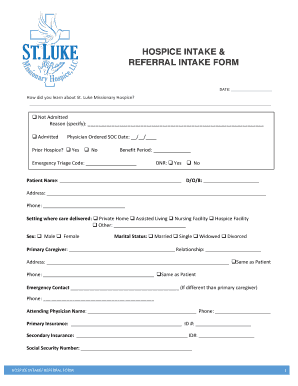
Get Hospice Referral Forms
How it works
-
Open form follow the instructions
-
Easily sign the form with your finger
-
Send filled & signed form or save
How to fill out the Hospice Referral Forms online
Filling out the hospice referral forms online can be a straightforward process with the right guidance. This document serves as a comprehensive guide to help users navigate each section of the forms efficiently and accurately.
Follow the steps to complete the hospice referral forms online.
- Click ‘Get Form’ button to obtain the form and open it in the editor.
- Begin by entering the date in the specified section to ensure accurate record-keeping.
- Indicate how you learned about the hospice service by providing the relevant information in the designated area.
- If the patient was not admitted, specify the reason in the ‘Not Admitted’ section.
- For admitted patients, fill out the physician-ordered start of care date accurately.
- State whether the patient has prior hospice care by selecting ‘Yes’ or ‘No’ and include the benefit period.
- Complete the emergency triage code and DNR (do not resuscitate) status.
- Input the patient’s full name, date of birth, and address in the provided fields.
- Record the patient's phone number and setting where care will be delivered.
- Select the patient's sex and marital status from the options available.
- Provide details about the primary caregiver, including their name, relationship to the patient, address, and phone number.
- If different from the primary caregiver, include the emergency contact's name and phone number.
- Fill in the attending physician's name and contact number.
- Provide information on primary and secondary insurance, including ID numbers.
- List the primary hospice diagnosis and any secondary diagnoses, ensuring to complete ICD codes as required.
- Enter any religious or cultural considerations that may impact care.
- State if the patient is currently active with another hospice or home health agency.
- Complete the safety considerations and functional limitations sections.
- Describe the activities permitted for the patient and their current mental status.
- Input any assistive devices the patient uses and note their past medical history.
- Document any chronic conditions and list dietary or nutritional needs.
- Fill in the medications section, providing information on dosage and administration.
- Discuss any known environmental considerations and directions to the patient's home.
- Provide referral source details, including contact information, and hospitalization data if applicable.
- Finally, verify all information entered and ensure everything is accurate before saving changes, downloading, printing, or sharing the form.
Complete your hospice referral forms online today to ensure timely care for those in need.
Treat your sales team like a hospice patient. Do an assessment and then create a plan. ... Make it as easy as possible for the referral source and for the patient/family. ... Don't just tell referral sources how hospice benefits them and the patients, show them! ... Be professional. ... Be grateful.
Industry-leading security and compliance
US Legal Forms protects your data by complying with industry-specific security standards.
-
In businnes since 199725+ years providing professional legal documents.
-
Accredited businessGuarantees that a business meets BBB accreditation standards in the US and Canada.
-
Secured by BraintreeValidated Level 1 PCI DSS compliant payment gateway that accepts most major credit and debit card brands from across the globe.


