Loading
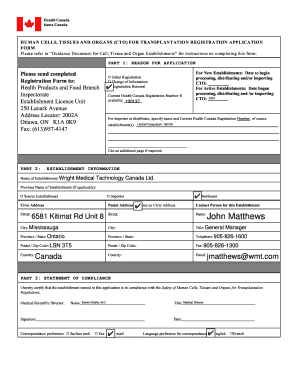
Get Health Canada Cto Registration Certificate - Wright Medical ...
How it works
-
Open form follow the instructions
-
Easily sign the form with your finger
-
Send filled & signed form or save
How to fill out the Health Canada CTO Registration Certificate - Wright Medical online
Completing the Health Canada CTO Registration Certificate for Wright Medical is a critical process that ensures compliance with established regulations. This guide provides a clear, step-by-step approach to filling out the form online, making it easier for users to navigate through each section confidently.
Follow the steps to complete the registration form online
- Click ‘Get Form’ button to obtain the form and open it in the editor.
- In Part 1, select the reason for application by checking the appropriate box: initial registration, change of information, or registration renewal. If applicable, provide your current Health Canada registration number.
- For new establishments, enter the planned date to begin processing, distributing, and/or importing human cells, tissues, and organs. If your establishment is active, enter the date when you previously began these activities.
- For importers or distributors, specify the name and Health Canada registration number of the source establishment.
- In Part 2, provide the name of the establishment as Wright Medical Technology Canada Ltd. If applicable, enter any previous names of your establishment. Select the relevant boxes to indicate if your establishment is a source establishment, distributor, or importer.
- Fill in the civic address and, if applicable, check the box if the postal address is the same as the civic address. Add the contact person’s details including their name, title, telephone number, fax number, and email.
- In Part 3, certify compliance with the Safety of Human Cells, Tissues and Organs for Transplantation Regulations, providing the name and title of the Medical/Scientific Director along with their signature and the date of signature.
- Choose the correspondence preference for receiving updates, selecting between surface mail, fax, or email. Indicate your language preference for correspondence as either English or French.
- In Part 4, provide detailed information on the activities and CTO information regarding both deceased and live donors by checking all relevant activities performed.
- In Part 4A and 4B, indicate whether any additional activity or CTO information has changed since 2010, providing explanations if necessary.
- In Part 5, fill in information for other entities performing activities on behalf of your establishment, including the business name, address, contact person, title, telephone, fax, and email.
- Finally, review all sections for accuracy. Save the changes, download the form, print it, or share it as required.
Complete your documents online with confidence for a smooth submission process.
Industry-leading security and compliance
US Legal Forms protects your data by complying with industry-specific security standards.
-
In businnes since 199725+ years providing professional legal documents.
-
Accredited businessGuarantees that a business meets BBB accreditation standards in the US and Canada.
-
Secured by BraintreeValidated Level 1 PCI DSS compliant payment gateway that accepts most major credit and debit card brands from across the globe.


