Loading
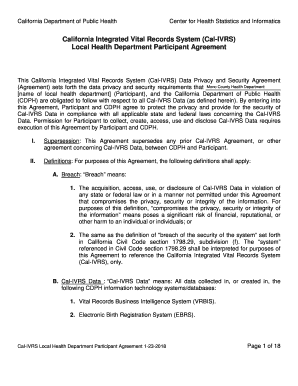
Get Calivrs
How it works
-
Open form follow the instructions
-
Easily sign the form with your finger
-
Send filled & signed form or save
How to fill out the Calivrs online
This guide provides a step-by-step approach for users seeking to fill out the Calivrs online. The California Integrated Vital Records System (Cal-IVRS) is essential for managing vital records data, ensuring users complete the form accurately and efficiently.
Follow the steps to complete the Calivrs form online.
- Click the ‘Get Form’ button to acquire the form and open it in the editor.
- Begin by entering the name of the local health department in the designated field. Ensure the spelling is accurate to avoid discrepancies.
- Provide the required contact information for the authorized representative of the health department, including name, title, and email address.
- Review the definitions section carefully and ensure you understand terms like 'Cal-IVRS Data' and 'Breach,' as they are crucial for compliance.
- Complete the sections detailing permitted disclosures and uses of the Cal-IVRS Data, adhering closely to legal requirements outlined.
- When prompted, include the specific legal authority for data use and disclosure as per California Health and Safety Code references.
- Once all fields are filled, review the form for accuracy and completeness to ensure compliance with the requirements.
- Finally, save your changes, and consider downloading or printing a copy for your records before submitting the form online.
Complete your Calivrs form online to ensure streamlined access to vital records management.
The Account Change Modification Request form must be submitted by FAX to (916) 323-2299, Attention: CA-EDRS Application Support Desk.
Industry-leading security and compliance
US Legal Forms protects your data by complying with industry-specific security standards.
-
In businnes since 199725+ years providing professional legal documents.
-
Accredited businessGuarantees that a business meets BBB accreditation standards in the US and Canada.
-
Secured by BraintreeValidated Level 1 PCI DSS compliant payment gateway that accepts most major credit and debit card brands from across the globe.


