Loading
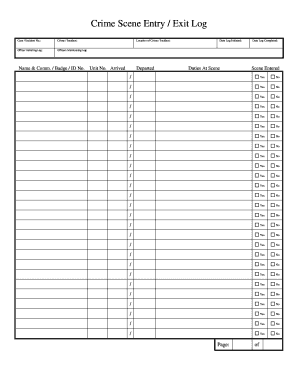
Get Crime Scene Entry / Exit Log
How it works
-
Open form follow the instructions
-
Easily sign the form with your finger
-
Send filled & signed form or save
How to fill out the Crime Scene Entry / Exit Log online
Filling out the Crime Scene Entry / Exit Log is a critical step in documenting law enforcement activities at a crime scene. This guide provides a thorough walkthrough to help users complete the log accurately and efficiently online.
Follow the steps to fill out the Crime Scene Entry / Exit Log online
- Click the ‘Get Form’ button to access the log and open it in your preferred editor.
- Enter the case or incident number in the designated field. This provides a unique identifier for the log.
- Fill in the details of the crime or incident in the appropriate section. Clearly state the nature of the event.
- Document the officer who is initiating the log by providing their name and badge or ID number.
- List all officers maintaining the log along with their names and respective badge or ID numbers.
- Specify the location of the crime or incident to pinpoint where the log entries pertain.
- Record the unit number of the officers who arrived at the scene and include the time of departure.
- Indicate the date the log was initiated to create a timeline of events.
- Complete the section that specifies whether the scene was entered by officers, marking 'Yes' or 'No' as applicable.
- Continue to document each officer's entry in the provided fields, ensuring all 'Yes' or 'No' responses are checked appropriately.
- Finally, complete the log’s verification by indicating the date the log was completed.
- Once all fields are filled, save your changes, download, print, or share the log as needed.
Start completing your Crime Scene Entry / Exit Log online today.
The center of the crime scene is the area in which the offence was actually committed. The perimeter consists of the surrounding areas where the offender may have been present or may have left evidence.
Industry-leading security and compliance
US Legal Forms protects your data by complying with industry-specific security standards.
-
In businnes since 199725+ years providing professional legal documents.
-
Accredited businessGuarantees that a business meets BBB accreditation standards in the US and Canada.
-
Secured by BraintreeValidated Level 1 PCI DSS compliant payment gateway that accepts most major credit and debit card brands from across the globe.


