Loading
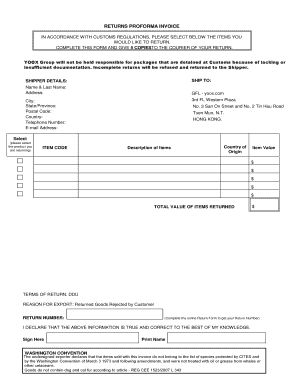
Get Proforma Invoice Email
How it works
-
Open form follow the instructions
-
Easily sign the form with your finger
-
Send filled & signed form or save
How to fill out the Proforma Invoice Email online
Filling out the Proforma Invoice Email is crucial for ensuring a smooth return process. This guide will provide you with clear instructions on how to accurately complete each section of the form online.
Follow the steps to accurately complete your Proforma Invoice Email.
- Click ‘Get Form’ button to obtain the form and open it in the editor.
- Begin by entering the shipper details. Provide your name, address, city, state/province, postal code, country, telephone number, and email address. Ensure all information is accurate for effective communication.
- Select the items you wish to return by checking the appropriate box. Make sure to match the item code and description of the items correctly.
- For each item being returned, fill in the corresponding country of origin and item value. This is important for customs purposes.
- Calculate the total value of the items returned and enter it in the designated field.
- Review the terms of return, which specify 'DDU' (Delivered Duty Unpaid), and the reason for export stating 'Returned Goods Rejected by Customer.'
- To obtain your return number, complete the online return form as instructed.
- Sign the form where indicated, confirming the information provided is correct to the best of your knowledge. Print your name below your signature.
- Finally, save your changes. You can then download, print, or share the completed Proforma Invoice Email as needed.
Complete your Proforma Invoice Email online today for a hassle-free return process.
Get a Template. To write an invoice letter for payment, you can use a blank document. ... Insert Your Address. Skip this step by printing your invoice on company letterhead. ... Add the Date. ... Include the Recipient Address. ... Add a Salutation. ... Write the Body of the Letter. ... Write the Closing. ... Mention Attachments.
Industry-leading security and compliance
US Legal Forms protects your data by complying with industry-specific security standards.
-
In businnes since 199725+ years providing professional legal documents.
-
Accredited businessGuarantees that a business meets BBB accreditation standards in the US and Canada.
-
Secured by BraintreeValidated Level 1 PCI DSS compliant payment gateway that accepts most major credit and debit card brands from across the globe.


