Loading
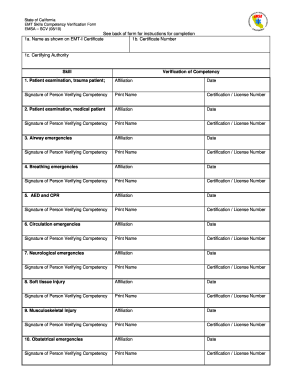
Get Ca Emsa-scv 2010-2026
How it works
-
Open form follow the instructions
-
Easily sign the form with your finger
-
Send filled & signed form or save
How to fill out the CA EMSA-SCV online
The EMT Skills Competency Verification Form, also known as the CA EMSA-SCV, is an essential document for verifying the skills of emergency medical technicians. This guide will provide you with detailed, step-by-step instructions to help you fill out the form accurately and effectively online.
Follow the steps to complete your skills verification form.
- Click ‘Get Form’ button to access the form and open it for editing.
- Fill in your name as it appears on your EMT-I Certificate in the designated field labeled ‘1a. Name as shown on EMT-I Certificate.’
- Enter your Certificate Number in the field labeled ‘1b. Certificate Number.’ Make sure this number is accurate to avoid any processing issues.
- Indicate the Certifying Authority in the field labeled ‘1c. Certifying Authority.’ This should reflect the organization that issued your certificate.
- For each skill listed, starting from ‘Patient examination, trauma patient,’ provide the necessary details. Enter your affiliation, the date of verification, and the signature of the person verifying your competency.
- Print the name and certification/license number of the verifier in the appropriate fields after each skill verification.
- Repeat this process for all skills listed, including patient examination for medical patients, airway emergencies, breathing emergencies, AED and CPR, circulation emergencies, neurological emergencies, soft tissue injury, musculoskeletal injury, and obstetrical emergencies.
- Once you have completed filling out all sections of the form, double-check for accuracy and ensure that all necessary signatures and information are present.
- Finally, save your changes, then download, print, or share the completed form as needed.
Complete your CA EMSA-SCV form online today to verify your EMT skills.
The time it takes for NREMT recertification approval can vary, but many applicants experience a swift turnaround. Once you submit your documentation, it typically takes a few weeks for processing. Adhering to the CA EMSA-SCV requirements can help ensure a smooth recertification process. Planning ahead will allow you to maintain your certification without disruption.
Industry-leading security and compliance
US Legal Forms protects your data by complying with industry-specific security standards.
-
In businnes since 199725+ years providing professional legal documents.
-
Accredited businessGuarantees that a business meets BBB accreditation standards in the US and Canada.
-
Secured by BraintreeValidated Level 1 PCI DSS compliant payment gateway that accepts most major credit and debit card brands from across the globe.


