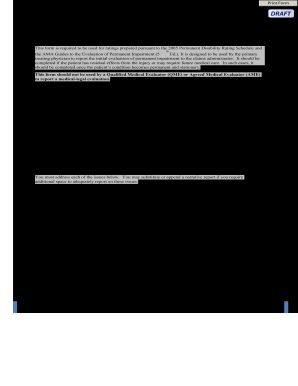
Get Ca Dwc Pr-4 2014-2026
How it works
-
Open form follow the instructions
-
Easily sign the form with your finger
-
Send filled & signed form or save
How to fill out the CA DWC PR-4 online
The Primary Treating Physician’s Permanent and Stationary Report (CA DWC PR-4) is an essential document for reporting a patient’s permanent impairment following a work-related injury. This guide provides practical steps for completing the form online, ensuring clarity and accuracy in each section.
Follow the steps to successfully complete the CA DWC PR-4 form online.
- Press the ‘Get Form’ button to acquire the CA DWC PR-4 and open it in the online editor.
- Complete the patient section by entering the last name, middle initial, first name, sex, date of birth, address, city, state, zip code, occupation, social security number, and phone number.
- Fill out the claims administrator/insurer section, providing the name, phone number, and address of the claims administrator.
- In the employer section, enter the required details such as the employer's name, phone number, and address.
- Provide the treating physician’s information, including their name, phone number, and address.
- Address the required issues by recording the date of injury, date of the last examination, date of permanent and stationary determination, and detailing how the injury occurred.
- Document the patient's complaints, relevant medical history, and objective findings from the physical examination.
- Enter diagnostic test results and list diagnoses, ensuring to include the corresponding ICD-10 codes.
- Detail the impairment ratings based on the AMA Guides, including the whole person impairment percentage and the respective tables and page numbers used.
- If applicable, specify any additional whole person impairment ratings attributable to pain, being careful to adhere to the limits on total pain impairment ratings.
- Address apportionment of permanent disability, detailing the causation analysis and any relevant previous conditions.
- Outline any anticipated future medical treatment required by the patient related to the injury.
- Assess and record the functional capacity assessment, documenting lifting and carrying capacities, standing and walking capabilities, and any activity limitations.
- Include any environmental restrictions that may affect the patient’s ability to work.
- Finalize the report with the primary treating physician’s signature, printed name, medical specialty, and date, ensuring all information is truthful and complete.
- After all sections are completed, you may save changes, download, print, or share the completed form as necessary.
Start filling out the CA DWC PR-4 form online today to ensure accurate reporting of your medical findings.
Related links form
The key difference between PR 2 and PR-4 lies in the type of information they provide regarding an injured worker's condition. PR 2 focuses on the medical treatment report, while PR-4 specifically addresses the assessment of permanent disability. Both reports are essential for ensuring that injured workers receive the correct level of benefits under California law.
Industry-leading security and compliance
-
In businnes since 199725+ years providing professional legal documents.
-
Accredited businessGuarantees that a business meets BBB accreditation standards in the US and Canada.
-
Secured by BraintreeValidated Level 1 PCI DSS compliant payment gateway that accepts most major credit and debit card brands from across the globe.


