Loading
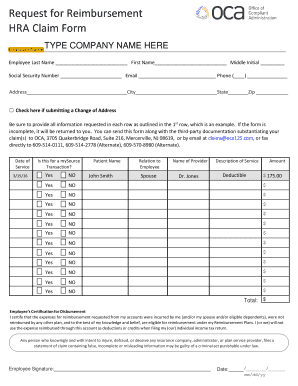
Get Request For Reimbursement Hra Claim Form - Oca Benefit Services
How it works
-
Open form follow the instructions
-
Easily sign the form with your finger
-
Send filled & signed form or save
How to fill out the Request For Reimbursement HRA Claim Form - OCA Benefit Services online
This guide provides step-by-step instructions on how to complete the Request For Reimbursement HRA Claim Form online. By following these detailed directions, users can ensure that their reimbursement claims are submitted accurately and effectively.
Follow the steps to successfully complete your reimbursement claim form.
- Click ‘Get Form’ button to obtain the form and open it in the editor.
- Begin by filling out the employer name at the top of the form. Ensure that this information is accurate, as it identifies your employer for the reimbursement process.
- Enter your last name, first name, and middle initial in the designated fields. This personal information is essential for verifying your identity.
- Provide your Social Security number, email address, and phone number. This information facilitates communication regarding your claim.
- Complete your address, including city, state, and zip code. If you need to submit a change of address, be sure to check the box provided.
- In the section that follows, list each expense by entering the date of service, patient name, their relation to you, the name of the provider, and a description of the service. This is crucial for substantiating your claim.
- Next, fill in the amounts for each service received and select whether the claim is related to a mySource transaction.
- Ensure that you calculate the total amount being claimed and enter it in the designated total field.
- Review the Employee’s Certification for Disbursement carefully. You will need to sign in this section and indicate the date of your signature. This certification confirms that the information you have provided is true and that the expenses were not reimbursed by any other plan.
- Once all fields are completed and checked for accuracy, save your changes, download the form, and print or share it as needed. You can submit the form along with the necessary documentation to OCA through mail, email, or fax as indicated in the form.
Complete your Request For Reimbursement HRA Claim Form online today to ensure you receive the funds you are entitled to.
Other current assets (OCA) is a category of things of value that a company owns, benefits from, or uses to generate income that can be converted into cash within one business cycle. ... The OCA account is listed on the balance sheet and is a component of a firm's total assets.
Industry-leading security and compliance
US Legal Forms protects your data by complying with industry-specific security standards.
-
In businnes since 199725+ years providing professional legal documents.
-
Accredited businessGuarantees that a business meets BBB accreditation standards in the US and Canada.
-
Secured by BraintreeValidated Level 1 PCI DSS compliant payment gateway that accepts most major credit and debit card brands from across the globe.


