Loading
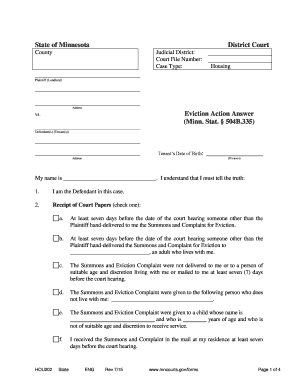
Get Mn Hou202 2015
How it works
-
Open form follow the instructions
-
Easily sign the form with your finger
-
Send filled & signed form or save
How to fill out the MN HOU202 online
Filling out legal forms can be daunting, but understanding the process can ease your concerns. This guide provides a step-by-step approach to completing the MN HOU202 form, which is designed for individuals responding to an eviction action in Minnesota.
Follow the steps to successfully complete your MN HOU202 form.
- Click ‘Get Form’ button to obtain the MN HOU202 form and open it in your editor.
- Begin by entering the court details at the top of the form, including the district court, county, judicial district, and court file number. Make sure this information is accurate, as it directly relates to your case.
- In the next section, provide your name as the defendant, affirming that you understand the importance of truthfulness in your statements.
- Indicate how you received the court papers by checking the appropriate box. Choose from the multiple options available describing different scenarios of receipt, such as hand delivery or postal service.
- Please state whether you are an active-duty member of the armed forces by checking the corresponding box.
- Fill in details about the building manager and owner by selecting the appropriate checkboxes and entering necessary information as applicable.
- For questions 5 to 10, respond only to those that are true regarding your case. Ensure to detail your reasons clearly in the provided spaces.
- In the verification section, ensure that all statements are true and acknowledge the consequences of providing false information by signing the form.
- Finally, complete the signature section by providing your name, address, and contact details before submitting the form. Once completed, save your changes, download, print, or share the form as needed.
Take action now and complete your MN HOU202 form online with confidence.
Get form
Experience a faster way to fill out and sign forms on the web. Access the most extensive library of templates available.
Get This Form Now!
Use professional pre-built templates to fill in and sign documents online faster. Get access to thousands of forms.
Industry-leading security and compliance
US Legal Forms protects your data by complying with industry-specific security standards.
-
In businnes since 199725+ years providing professional legal documents.
-
Accredited businessGuarantees that a business meets BBB accreditation standards in the US and Canada.
-
Secured by BraintreeValidated Level 1 PCI DSS compliant payment gateway that accepts most major credit and debit card brands from across the globe.


