Loading
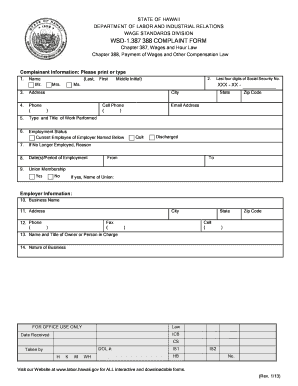
Get Hi Wsd-1.387 388 Complaint Form 2013-2025
How it works
-
Open form follow the instructions
-
Easily sign the form with your finger
-
Send filled & signed form or save
How to fill out the HI WSD-1.387 388 Complaint Form online
The HI WSD-1.387 388 Complaint Form is an essential document for addressing wage-related issues in Hawaii. This guide will provide you with step-by-step instructions to help you complete the form accurately and effectively online.
Follow the steps to complete the form successfully.
- Click the ‘Get Form’ button to access the HI WSD-1.387 388 Complaint Form and open it in your preferred editor.
- Begin by filling out the Complainant Information section. Provide your full name, including your last name, first name, and middle initial if applicable. Enter your last four digits of your Social Security number and your address, ensuring to input correct details for your city, state, and zip code.
- Next, in the Phone section, enter your home and cell phone numbers. Follow this by indicating the type and title of work you performed, along with your employment status, specifying whether you are a current employee of the employer named below.
- If you are no longer employed, please provide the reason for your separation, such as 'quit' or 'discharged', and indicate the dates of your employment.
- Detail your Union Membership status, if applicable, by selecting 'Yes' or 'No'. If you are a member of a union, include the name of the union.
- Proceed to the Employer Information section. Fill in the business name, address, and phone number of your employer. Additionally, provide the name and title of the owner or person in charge, along with the nature of the business.
- In the Complaint Information section, mark the alleged violations, such as unpaid wages or overtime. Answer questions regarding prior demands for back wages, including the name of the person you asked and the reason given for non-payment.
- Fill in the pay period, paydays, and your regularly scheduled hours and days of work, as well as the actual hours worked each week.
- Provide an estimate of the employer's annual gross revenue or, if unknown, the number of locations and employees.
- Offer a brief statement of the wages owed, the period of unpaid wages, and the rate of pay during the claims period. Detail the total hours and total wages claimed, considering any recognized offsets against wages.
- Finally, ensure you sign and date the form. If you are under 18 years old, check the appropriate box. Once complete, review your entries for accuracy.
- Save the changes you made, and you can download, print, or share the completed form as needed.
Start filling out your complaint form online today to ensure your wage dispute is addressed.
Claimants. You can submit your appeal online through MyUI+ by viewing your Notice of Determination, or by using the form on the back of the Notice of Determination to write and submit an appeal statement. Include a clear explanation of what you disagree with and why you disagree with the Notice of Determination.
Industry-leading security and compliance
US Legal Forms protects your data by complying with industry-specific security standards.
-
In businnes since 199725+ years providing professional legal documents.
-
Accredited businessGuarantees that a business meets BBB accreditation standards in the US and Canada.
-
Secured by BraintreeValidated Level 1 PCI DSS compliant payment gateway that accepts most major credit and debit card brands from across the globe.


