Loading
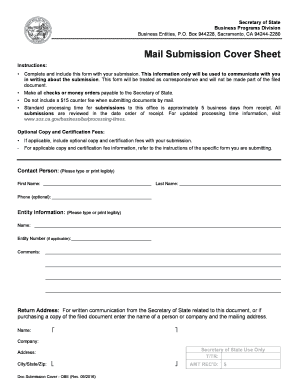
Get Ca Sos Llc-1 2016
How it works
-
Open form follow the instructions
-
Easily sign the form with your finger
-
Send filled & signed form or save
How to fill out the CA SOS LLC-1 online
Filing the Articles of Organization (Form LLC-1) is an essential step in creating a limited liability company (LLC) in California. This guide provides a clear and comprehensive walkthrough of each section of the form, ensuring users can complete it effectively, regardless of their legal experience.
Follow the steps to successfully complete the CA SOS LLC-1 online.
- Click 'Get Form' button to access the CA SOS LLC-1 document and open it for editing.
- In the first section, enter the proposed name of the LLC. Ensure the name includes 'LLC', 'L.L.C.', or 'Limited Liability Company' as it is required. The name must not include restricted terms such as 'bank', 'trust', or 'insurance'. For name availability, refer to the state's website.
- Provide the initial street address of the designated office for the LLC in California. Be sure to use a physical address — P.O. Box addresses are not acceptable.
- If different from the designated office, enter the complete mailing address for the LLC. A P.O. Box is permissible in this section.
- Designate the agent for service of process - either an individual residing in California or a registered corporate agent. Fill in the required information depending on the type selected. If an individual is appointed, complete their name and address. If a corporate agent is chosen, enter the corporate name only and leave the individual fields blank.
- Indicate the management structure of the LLC by selecting one of the provided options: 'one manager', 'more than one manager', or 'all members'. Only one option can be checked.
- Review and ensure that the purpose statement, as provided, is left unchanged. This statement describes the lawful activities for which the LLC is formed.
- Sign the form in the designated space, indicating the truthfulness of the provided information. If there are multiple organizers, ensure their signatures are provided, either directly on the form or as an attachment marked accordingly.
- Finalize the document by saving any changes made, and prepare to submit it with the applicable filing fee. Options will typically include downloading, printing, or sharing the completed form.
Complete your documents online today to establish your LLC efficiently.
Get form
Experience a faster way to fill out and sign forms on the web. Access the most extensive library of templates available.
Get This Form Now!
Use professional pre-built templates to fill in and sign documents online faster. Get access to thousands of forms.
Industry-leading security and compliance
US Legal Forms protects your data by complying with industry-specific security standards.
-
In businnes since 199725+ years providing professional legal documents.
-
Accredited businessGuarantees that a business meets BBB accreditation standards in the US and Canada.
-
Secured by BraintreeValidated Level 1 PCI DSS compliant payment gateway that accepts most major credit and debit card brands from across the globe.


