Loading
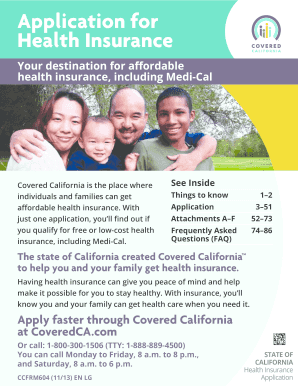
Get Ca Ccfrm604 En Lg 2013-2025
How it works
-
Open form follow the instructions
-
Easily sign the form with your finger
-
Send filled & signed form or save
How to fill out the CA CCFRM604 EN LG online
Filling out the CA CCFRM604 EN LG application is an important step towards obtaining health insurance coverage in California. This guide will help you navigate through the form with confidence by providing detailed, clear instructions on how to complete each section.
Follow the steps to fill out the form accurately.
- Press the ‘Get Form’ button to access the form and display it in your chosen editor.
- Start by entering the required personal information for the main contact of the application. This includes their first name, middle name, last name, and suffix. Provide the home address, city, state, ZIP code, and county. If you do not have a home address, check the appropriate option and provide a mailing address.
- Indicate the best phone number for reaching the main contact and specify any other phone number if applicable. Here, you should also select the preferred language for written communication and the preferred language for spoken communication.
- Complete the section for individuals applying under 1 year old, if applicable. Include the mother's information and Medi-Cal or AIM number if available.
- Proceed to Step 2, where you will provide family details including income and household size. It is necessary to include all dependents, spouse, and anyone on your federal tax return.
- Fill out the specific information for each person in your family, starting with yourself. Include personal details like relationship, date of birth, and whether the individual is applying for health insurance.
- Answer questions regarding U.S. citizenship or satisfactorily immigration status and other eligibility criteria.
- Finally, review your completed application. Save changes, download, print, or share the filled application as necessary to submit it to Covered California.
Complete your application online today to ensure you and your family have access to essential health coverage.
Canceling your Covered California insurance is straightforward. You can either log into your account online or call their customer service for assistance. Make sure to understand the implications of canceling your policy, and consider consulting the CA CCFRM604 EN LG features for further clarification on your options.
Industry-leading security and compliance
US Legal Forms protects your data by complying with industry-specific security standards.
-
In businnes since 199725+ years providing professional legal documents.
-
Accredited businessGuarantees that a business meets BBB accreditation standards in the US and Canada.
-
Secured by BraintreeValidated Level 1 PCI DSS compliant payment gateway that accepts most major credit and debit card brands from across the globe.


