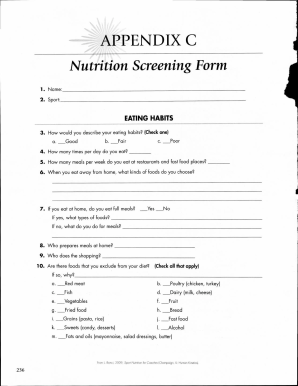
Get Nutrition Screening Form - Teamunify
How it works
-
Open form follow the instructions
-
Easily sign the form with your finger
-
Send filled & signed form or save
How to fill out the Nutrition Screening Form - TeamUnify online
Completing the Nutrition Screening Form - TeamUnify is a key step in assessing your nutritional habits and dietary needs. This guide will provide detailed instructions to help you effectively navigate and fill out the form online.
Follow the steps to successfully complete the Nutrition Screening Form.
- Press the ‘Get Form’ button to access the Nutrition Screening Form and open it in your preferred editing platform.
- Begin by entering your name in the designated field at the top of the form.
- Indicate your sport in the corresponding section to provide context for your dietary needs.
- Describe your eating habits by selecting one of the options provided: poor, fair, or good.
- Specify how many times you eat per day by inputting the relevant number in the designated field.
- Indicate how many meals you eat weekly at restaurants or fast food establishments.
- Describe the types of foods you typically choose when eating away from home.
- If you eat at home, confirm whether you consume full meals by selecting 'Yes' or 'No'.
- If you answered 'Yes', list the types of foods you consume; if 'No', describe how you manage your meals.
- Specify who prepares your meals at home and who is responsible for grocery shopping.
- If applicable, indicate any foods you exclude from your diet by checking all that apply from the provided list.
- Reflect on any changes you have made to your eating habits in the past year and describe these changes.
- Mention if you have attempted to lose or gain weight in the past year. If 'Yes', list the methods you have tried.
- Record how many glasses of fluid you typically consume per day.
- Identify how many cups of fluids you drink during a typical workout by selecting the appropriate option.
- Declare whether you currently take any dietary supplements and, if so, list them including brand, dose, and frequency of use.
- Assess your satisfaction with your physical appearance by choosing one of the provided options.
- If you have personal body composition goals, indicate them by checking all that apply.
- State your body goals related to weight or percent body fat, if any, and clarify your target.
- Describe any desired changes you would like to make to your body and explain your reasoning.
- Indicate your frame size as small, medium, or large, and record your current weight in pounds.
- If you are not satisfied with your current weight, specify what weight you would prefer to achieve.
- Document the highest and lowest weights recorded during the past year.
- Indicate whether your weight fluctuates during your sports season.
- Note any recommendations received about weight changes for your sport, if applicable.
- If you avoid foods for reasons beyond allergies or personal dislikes, explain your reasons here.
- State if you eat at specific times of the day and clarify any feelings related to disrupted eating times.
- Declare if you restrict calorie, carbohydrate, or fat intake and describe the methods employed.
- Indicate if you have ever dieted in the off-season and how frequently you have attempted specific diets.
- List any foods considered safe or trigger foods where you feel you cannot control your consumption.
- Reflect on feelings of guilt after eating, selecting from the options provided.
- Describe how exercise impacts your appetite and food intake.
- Complete all final sections, and once satisfied with your responses, save your changes or print the document, ensuring to keep a copy for future reference.
Complete your Nutrition Screening Form online today to take the first step towards understanding your dietary needs.
Nutritional Analysis detects the exact nutritional value of any given food item. It determines the percentage of macro and micronutrients present in that food item as well as the presence of inhibitors, toxic chemicals, or any other new component. The Purpose of Nutrition Analysis - Sigma Test & Research Centre sigmatest.org https://.sigmatest.org › blog › the-purpose-of-nutriti... sigmatest.org https://.sigmatest.org › blog › the-purpose-of-nutriti...
Industry-leading security and compliance
-
In businnes since 199725+ years providing professional legal documents.
-
Accredited businessGuarantees that a business meets BBB accreditation standards in the US and Canada.
-
Secured by BraintreeValidated Level 1 PCI DSS compliant payment gateway that accepts most major credit and debit card brands from across the globe.


