Loading
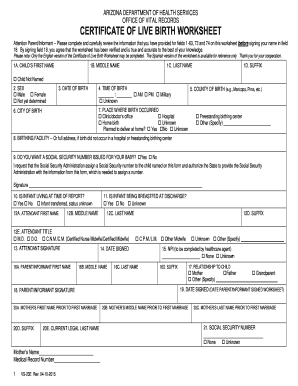
Get Az Vs-23e 2015
How it works
-
Open form follow the instructions
-
Easily sign the form with your finger
-
Send filled & signed form or save
How to fill out the AZ VS-23E online
The AZ VS-23E form is a critical document used for submitting a Certificate of Live Birth Worksheet in Arizona. This guide provides clear, step-by-step instructions for filling out the form online, ensuring accuracy and completeness.
Follow the steps to complete the AZ VS-23E online successfully.
- Press the ‘Get Form’ button to access the AZ VS-23E form and open it in the editor.
- Begin by filling out child information in fields 1A to 1D, including first name, middle name, last name, and suffix. If the child is not named, check the corresponding box.
- Indicate the child’s sex in field 2 by selecting 'Male', 'Female', or 'Not yet determined'.
- Complete fields 3 and 4 with the date and time of birth, ensuring the time is accurately noted as AM, PM, or Military time.
- In field 5, specify the county of birth, and in field 6, enter the city of birth.
- Field 7 requires the place of birth to be stated. Choose from the options provided, such as clinic, hospital, or home birth.
- Fill out field 9 if you wish to request a Social Security number for the child by checking 'Yes' or 'No'.
- Field 10 addresses the infant's living status at the time of report. Select 'Yes', 'No', or 'Infant transferred, status unknown'.
- Enter the names and title of the attendant in fields 12A to 12E, providing signatures where indicated.
- Complete the parent/informant information in fields 16A to 18, ensuring accurate relationships and signatures are recorded.
- Follow the remaining steps through to field 74, which collects maternal information, including medical history and conditions during pregnancy.
- Once all sections are filled out, ensure to review the information for accuracy. Users can then save changes, download, print, or share the form as needed.
Start filling out your AZ VS-23E form online today!
Get form
Experience a faster way to fill out and sign forms on the web. Access the most extensive library of templates available.
Yes, non-residents who earn income in Arizona are required to file taxes, ensuring compliance with state tax laws. This applies regardless of your residency in another state. Using the AZ VS-23E simplifies the tax filing process, giving you clear directions on how to fulfill your obligations correctly.
Get This Form Now!
Use professional pre-built templates to fill in and sign documents online faster. Get access to thousands of forms.
Industry-leading security and compliance
US Legal Forms protects your data by complying with industry-specific security standards.
-
In businnes since 199725+ years providing professional legal documents.
-
Accredited businessGuarantees that a business meets BBB accreditation standards in the US and Canada.
-
Secured by BraintreeValidated Level 1 PCI DSS compliant payment gateway that accepts most major credit and debit card brands from across the globe.


