Loading
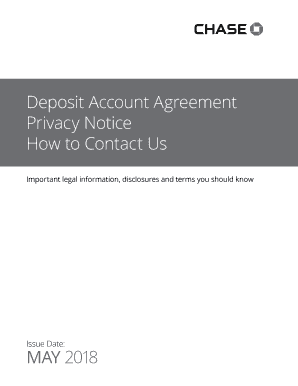
Get Chase Deposit Account Agreement (pdf). Chase Deposit Account Agreement
How it works
-
Open form follow the instructions
-
Easily sign the form with your finger
-
Send filled & signed form or save
How to fill out the Chase Deposit Account Agreement (PDF) online
This guide provides you with clear instructions on how to effectively fill out the Chase Deposit Account Agreement. Whether you are a new user or familiar with banking forms, following these steps will help ensure a smooth and successful completion of your agreement.
Follow the steps to complete the agreement efficiently.
- Click the ‘Get Form’ button to obtain the form and open it in your preferred editor.
- Fill in your personal information in the designated fields, including your name, address, and date of birth. Ensure that all information matches your official documents to avoid processing delays.
- In the account selection section, indicate whether you are opening a personal or business account. Review the descriptions provided to select the category that applies to you.
- Specify the type of account you wish to open, such as checking or savings. Make sure to acknowledge any specific terms or conditions associated with the accounts by checking the corresponding box.
- Review the privacy notice section. This includes understanding how your personal information will be used and shared. Ensure that you are comfortable with the terms before proceeding.
- Read the disclosures and terms carefully. You may want to take notes of any questions you have or details you need to clarify before signing.
- Sign and date the form where indicated. Ensure your signature matches that on your identification to prevent complications.
- Once completed, save your changes. You can then download, print, or share the form as needed.
Start completing your documents online to ensure your banking needs are promptly met.
You can access your statements virtually anytime, from anywhere—just go to the “More options” menu, then choose “See statements.” You can update your preferences any time by signing into the Chase Mobile app and going back to paperless settings.
Industry-leading security and compliance
US Legal Forms protects your data by complying with industry-specific security standards.
-
In businnes since 199725+ years providing professional legal documents.
-
Accredited businessGuarantees that a business meets BBB accreditation standards in the US and Canada.
-
Secured by BraintreeValidated Level 1 PCI DSS compliant payment gateway that accepts most major credit and debit card brands from across the globe.


