Loading
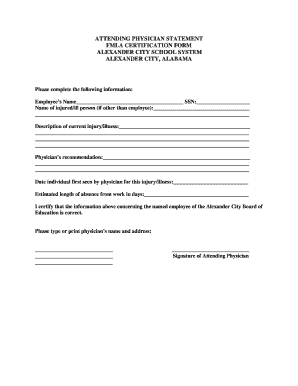
Get Al Attending Physician Statement Fmla Certification Form
How it works
-
Open form follow the instructions
-
Easily sign the form with your finger
-
Send filled & signed form or save
How to fill out the AL Attending Physician Statement FMLA Certification Form online
Completing the AL Attending Physician Statement FMLA Certification Form online is a straightforward process that requires careful attention to detail. This guide will walk you through each section of the form to ensure that you provide all necessary information accurately.
Follow the steps to complete the form successfully.
- Click ‘Get Form’ button to obtain the form and open it in the editor.
- Begin filling out the first section with the employee's name and social security number (SSN). Ensure the details are correct and legible.
- If the injured or ill person is someone other than the employee, provide their name in the designated space.
- In the 'Description of current injury/illness' section, clearly outline the nature of the injury or illness affecting the individual.
- The physician must provide their recommendation regarding the individual's condition and any relevant treatment required.
- Enter the date the individual was first seen by the physician for this particular injury or illness.
- Estimate the expected length of absence from work in days and enter this information in the appropriate field.
- The physician should certify the accuracy of the information provided by typing or printing their name and address.
- Finally, the attending physician must sign the form to validate the information provided.
- After completing all sections, save changes, download the form, print it, or share it as required.
Complete your documents online for a seamless experience.
FMLA is verified through a review process that includes examining the AL Attending Physician Statement FMLA Certification Form and any supporting documentation. The HR department or the employer assesses the provided information to determine eligibility and compliance with FMLA regulations. This verification process helps safeguard both employee rights and employer responsibilities.
Industry-leading security and compliance
US Legal Forms protects your data by complying with industry-specific security standards.
-
In businnes since 199725+ years providing professional legal documents.
-
Accredited businessGuarantees that a business meets BBB accreditation standards in the US and Canada.
-
Secured by BraintreeValidated Level 1 PCI DSS compliant payment gateway that accepts most major credit and debit card brands from across the globe.


