Loading
Get Ssup Portal
How it works
-
Open form follow the instructions
-
Easily sign the form with your finger
-
Send filled & signed form or save
How to fill out the Ssup portal online
The Ssup Portal is designed to facilitate easy updates to your Aadhaar card information. This guide provides a step-by-step approach to successfully fill out the form online, ensuring users can make necessary changes efficiently.
Follow the steps to complete your Ssup Portal update.
- Press the ‘Get Form’ button to access the form, which will open it for your editing.
- Enter your 12-digit UIDAI number in the provided field. Following that, input the captcha displayed on the screen to verify your entry.
- Click on the 'Send OTP' button to receive a one-time password on your registered mobile number. If you do not receive the OTP immediately, please try this step again until it arrives.
- Once you have received the OTP, enter it in the designated field to log into the portal.
- Choose the type of update you wish to make, such as name, address, date of birth, or any other personal details. Fill in the required fields with the new information accurately.
- Upload supportive documents that match the changes you are requesting, ensuring they comply with the proof of identity or proof of address requirements.
- Review all the information you have entered to ensure correctness, then submit the application.
- Note down the update request number (URN) generated by the system, which allows you to track the status of your request.
- Finally, save or print your acknowledgment slip if applicable. You may also choose options to share or download the form as needed.
Complete your document updates online today using the Ssup Portal!
Step 1: Visit a nearby Aadhaar Enrolment Centre. Step 2: Fill the Aadhaar update form mentioning your date of birth. Step 4: Submit the proof of date of birth along with the form.
Industry-leading security and compliance
US Legal Forms protects your data by complying with industry-specific security standards.
-
In businnes since 199725+ years providing professional legal documents.
-
Accredited businessGuarantees that a business meets BBB accreditation standards in the US and Canada.
-
Secured by BraintreeValidated Level 1 PCI DSS compliant payment gateway that accepts most major credit and debit card brands from across the globe.


