Loading
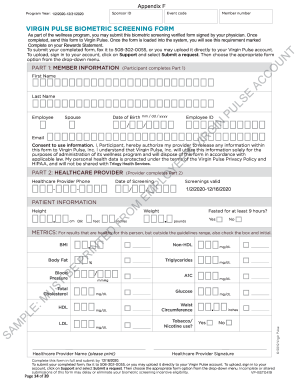
Get Virgin Pulse Biometric Screening Form
How it works
-
Open form follow the instructions
-
Easily sign the form with your finger
-
Send filled & signed form or save
How to fill out the VIRGIN PULSE BIOMETRIC SCREENING FORM online
Filling out the Virgin Pulse Biometric Screening Form is an essential step in participating in your wellness program. This guide provides a clear, step-by-step process to help you complete the form accurately and efficiently online.
Follow the steps to complete the form online.
- Press the ‘Get Form’ button to access the biometric screening form and open it in your preferred online editor.
- Complete Part 1, which includes your member information. Fill in your first name, last name, email, date of birth, employee ID, and add any relevant details about your spouse if applicable.
- In Part 2, a healthcare provider must complete the healthcare provider section. Ensure the provider fills out their name, phone number, and the date of the screening.
- Provide patient information by entering your height (in cm or feet), weight (in pounds), and answering if you fasted for at least 9 hours prior to the screening.
- Complete the health metrics section, entering the necessary measurements including body fat percentage, blood pressure, triglycerides, A1C, glucose, waist circumference, tobacco/nicotine use, LDL, HDL, and total cholesterol.
- The healthcare provider must review the completed form and provide their signature to confirm the accuracy of the reported information.
- Once all sections are filled, save any changes made to the document. You can then either upload the completed form directly to your Virgin Pulse account or fax it to the specified number, 508-302-0055.
- To upload, sign in to your Virgin Pulse account, navigate to Support, select 'Submit a request', and choose the appropriate form option from the drop-down menu.
Begin filling out the Virgin Pulse Biometric Screening Form online today to ensure your participation in the wellness program.
Log into your account on the Virgin Pulse member website. Hover over Home in the top-navigation menu. ... Scroll down the page and locate the "Weight" chart on the page. Click on the "Log Weight" button in the right section of the chart.
Industry-leading security and compliance
US Legal Forms protects your data by complying with industry-specific security standards.
-
In businnes since 199725+ years providing professional legal documents.
-
Accredited businessGuarantees that a business meets BBB accreditation standards in the US and Canada.
-
Secured by BraintreeValidated Level 1 PCI DSS compliant payment gateway that accepts most major credit and debit card brands from across the globe.


