Loading
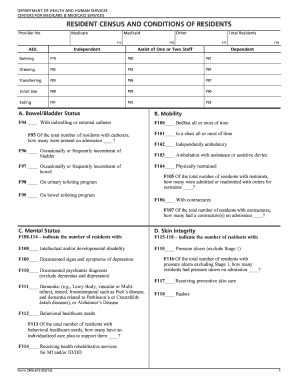
Get Cms-672 2012-2026
How it works
-
Open form follow the instructions
-
Easily sign the form with your finger
-
Send filled & signed form or save
How to fill out the CMS-672 online
The CMS-672 form, officially known as the Resident Census and Conditions of Residents, is an essential document for healthcare facilities to report the status of residents. This guide provides a step-by-step approach to completing the form online, ensuring accuracy and compliance with necessary regulations.
Follow the steps to successfully complete the CMS-672 online.
- Click the 'Get Form' button to access the CMS-672 and open it in your online editor. This step will allow you to begin filling out the form efficiently.
- Enter the facility's CMS certification provider number in the designated area. If this is an initial certification, leave this field blank.
- Complete Block F75 to F78 by specifying the number of residents whose primary payer sources are Medicare, Medicaid, and others. Ensure that the total number of residents corresponds with the data across related sections.
- For activities of daily living (ADL) in sections F79 to F93, indicate the number of residents in the columns for Independent, Assist of One or Two Staff, and Dependent for each activity listed such as bathing, dressing, transferring, toilet use, and eating.
- Move to Section A for bowel and bladder status (F94 to F99) and count the number of residents according to the specified categories, such as those with catheters and those on toileting programs.
- In Section B, assess the mobility needs of residents (F100 to F107) and indicate whether residents are bedfast, chair-dependent, ambulatory independently, need assistance, or are physically restrained.
- For Section C on mental status (F108 to F114), document the number of residents who have intellectual disabilities, documented signs of depression, psychiatric diagnoses, and dementia.
- In Section D, report on skin integrity (F115 to F118) by indicating the number of residents with pressure ulcers, rashes, and those receiving preventive skin care.
- Section E covers special care (F119 to F132). Count the residents receiving services such as hospice care, dialysis, and injections.
- Document medication usage in Section F (F133 to F139) by entering the counts of those receiving various types of medications such as psychoactive or antibiotics.
- Complete Section G (F140 to F145) by noting characteristics like unplanned weight loss or gain and residents without communication in the facility's dominant language.
- After reviewing all entries for accuracy, certify the information by signing and dating the form, ensuring the accuracy to the best of your knowledge.
- Once completed, you can save the changes, download, print, or share the CMS-672 form as needed.
Get started on your documentation today by completing the CMS-672 online.
The CMS preclusion list is updated on a regular basis, typically several times throughout the year. Consistent updates ensure that the information stays relevant and accurate. Regularly checking the CMS-672 and the preclusion list can help you remain compliant and informed.
Industry-leading security and compliance
US Legal Forms protects your data by complying with industry-specific security standards.
-
In businnes since 199725+ years providing professional legal documents.
-
Accredited businessGuarantees that a business meets BBB accreditation standards in the US and Canada.
-
Secured by BraintreeValidated Level 1 PCI DSS compliant payment gateway that accepts most major credit and debit card brands from across the globe.


