Loading
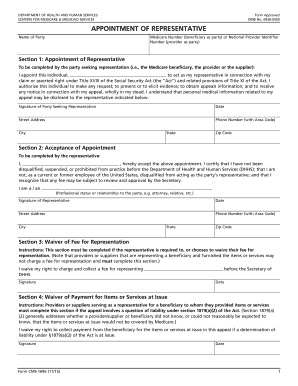
Get Cms-1696 2015
How it works
-
Open form follow the instructions
-
Easily sign the form with your finger
-
Send filled & signed form or save
How to fill out the CMS-1696 online
The CMS-1696 form is essential for appointing a representative in connection with Medicare appeals. This guide provides a clear, step-by-step approach to successfully completing the form online.
Follow the steps to confidently complete the CMS-1696 form.
- Click ‘Get Form’ button to obtain the CMS-1696 form and open it in the editor.
- In Section 1, enter your name and specify if you are the Medicare beneficiary or the provider. Include the Medicare number or National Provider Identifier Number as applicable. Appoint your representative by providing their name and sign the section to authorize them to act on your behalf.
- In Section 2, the appointed representative must accept the appointment. They should fill in their name and professional status or relationship to the party, such as 'attorney' or 'relative.' The representative needs to provide their signature and date, as well as their contact information including street address, phone number, city, state, and zip code.
- If the representative waives their fee for services, they should complete Section 3 by signing and dating the waiver of fee for representation, indicating their agreement to not charge for their services.
- In Section 4, if applicable, the representative will need to waive their right to collect payment for items or services at issue in the appeal. They should provide their signature and date this section as well.
- Review all entered information for accuracy. Once you are satisfied with the completed form, you can save changes, download, print, or share the form as needed.
Complete the CMS-1696 form online to ensure your representation requests are processed efficiently.
Get form
Experience a faster way to fill out and sign forms on the web. Access the most extensive library of templates available.
You can access various CMS forms, including the CMS-1696, through the uslegalforms platform. This site provides a comprehensive selection of CMS-related forms that are easily downloadable. Moreover, navigating the platform is user-friendly, ensuring you find the documents you need quickly. It’s an efficient solution for managing your CMS documentation.
Get This Form Now!
Use professional pre-built templates to fill in and sign documents online faster. Get access to thousands of forms.
Industry-leading security and compliance
US Legal Forms protects your data by complying with industry-specific security standards.
-
In businnes since 199725+ years providing professional legal documents.
-
Accredited businessGuarantees that a business meets BBB accreditation standards in the US and Canada.
-
Secured by BraintreeValidated Level 1 PCI DSS compliant payment gateway that accepts most major credit and debit card brands from across the globe.


