Loading
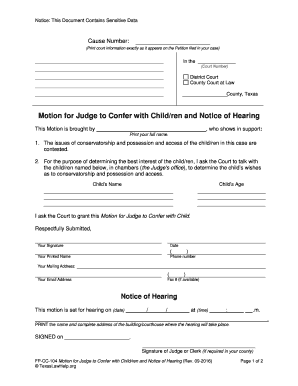
Get (print Court Information Exactly As It Appears On The Petition Filed In Your Case)
How it works
-
Open form follow the instructions
-
Easily sign the form with your finger
-
Send filled & signed form or save
How to fill out the (Print Court Information Exactly As It Appears On The Petition Filed In Your Case) online
This guide provides step-by-step instructions on how to accurately complete the form titled 'Print Court Information Exactly As It Appears On The Petition Filed In Your Case.' Whether you have legal experience or not, this resource aims to support you throughout the process of filling out this important document online.
Follow the steps to fill out the form online effectively.
- Click ‘Get Form’ button to obtain the form and open it in the editor.
- In the first section, enter the cause number as it appears in the petition. Ensure accuracy, as this information is crucial for your case.
- Identify the court number where your case is being heard. Fill in this detail directly as listed in your court documents.
- Specify the type of court, whether it is a District Court or County Court at Law, as applicable to your case.
- Enter the complete name of the county in Texas where the case is being filed. This ensures your form is directed to the correct location.
- In the motion section, print your full name clearly, as you will be required to sign the document.
- Provide the names and ages of each child involved in this motion, ensuring that this information is filled in accurately.
- State the date and time of the hearing by filling in the respective fields in the notice of hearing section.
- Complete your signature, date it, and provide your printed name as well as contact information, including your phone number, mailing address, and email address.
- If applicable, indicate if you are providing a fax number. This could be necessary for communication purposes.
- Finalize your document by reviewing all fields for accuracy, then proceed to save changes, download, print, or share the form as needed.
Complete your document online now to ensure a smooth filing process.
The State of California offers free electronic access to Appellate and Supreme Court case dockets.
Industry-leading security and compliance
US Legal Forms protects your data by complying with industry-specific security standards.
-
In businnes since 199725+ years providing professional legal documents.
-
Accredited businessGuarantees that a business meets BBB accreditation standards in the US and Canada.
-
Secured by BraintreeValidated Level 1 PCI DSS compliant payment gateway that accepts most major credit and debit card brands from across the globe.


