Loading
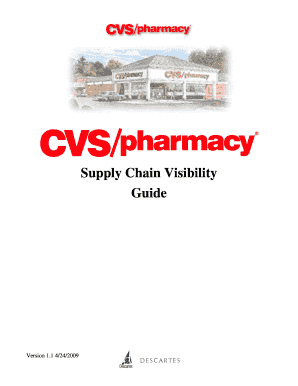
Get Cvs Vendor Guide
How it works
-
Open form follow the instructions
-
Easily sign the form with your finger
-
Send filled & signed form or save
How to fill out the Cvs Vendor Guide online
This guide provides clear, step-by-step instructions on how to fill out the Cvs Vendor Guide online. It is designed to be user-friendly and help you understand the necessary components of the form.
Follow the steps to complete the Cvs Vendor Guide effectively.
- Click the ‘Get Form’ button to access the form and open it in the editing interface.
- Begin by entering your Vendor Name and DUNS Number in the designated fields. This information is essential for identification.
- Answer whether you utilize 204’s to tender loads by circling 'Yes' or 'No'.
- Provide your business contact information by filling in the contact name, telephone number, and email address.
- Next, enter your transportation contact information, similar to step 4.
- Input your EDI Help Desk contact information in the specified fields.
- Fill out the Vendor Sender ID and Receiver ID information along with the VAN used to transmit messages.
- Enter the Ship From DC information, including facility name, street address, city, state, and zip code. Use additional sheets if necessary.
- List your current vendor carrier contacts, including SCAC codes, carrier names, business contacts, phone numbers, and emails.
- Once completed, review all entered information to ensure accuracy before saving.
- You can then save your changes, download a copy of the form, print it for records, or share it with relevant parties.
Get started on completing the vendor form online to streamline your engagement with CVS.
Complete the New Supplier Information, New Item forms and Unsaleable Policy. List your most recent financial information with Dun & Bradstreet. Provide a copy of your most recent financial statements. Provide a copy of your product liability insurance with CVS named as insured.
Industry-leading security and compliance
US Legal Forms protects your data by complying with industry-specific security standards.
-
In businnes since 199725+ years providing professional legal documents.
-
Accredited businessGuarantees that a business meets BBB accreditation standards in the US and Canada.
-
Secured by BraintreeValidated Level 1 PCI DSS compliant payment gateway that accepts most major credit and debit card brands from across the globe.


