Loading
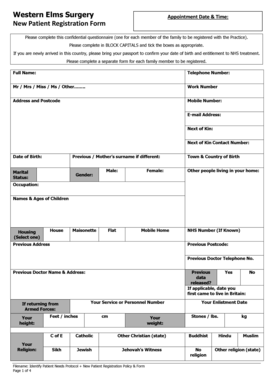
Get Registration Form 0115 - Home Western Elms...
How it works
-
Open form follow the instructions
-
Easily sign the form with your finger
-
Send filled & signed form or save
How to fill out the Registration Form 0115 - Home Western Elms online
Filling out the Registration Form 0115 - Home Western Elms online is a straightforward process. This guide will provide you with clear, step-by-step instructions to ensure you complete the form accurately and efficiently.
Follow the steps to complete the registration form online.
- Press the ‘Get Form’ button to obtain the Registration Form 0115 and open it in your chosen online editor.
- Begin by entering your full name in the designated field. Ensure you complete this in BLOCK CAPITALS.
- Input your contact details, including telephone number, mobile number, and email address. Double-check for accuracy.
- Specify your next of kin and their contact number. This information is important for emergencies.
- Fill out your date of birth and previous surname if applicable. If newly arrived in the country, make sure to bring your passport to confirm your date of birth and NHS entitlement.
- Indicate your marital status by selecting the appropriate option. Provide additional information as required.
- Choose your housing type from the options listed, ensuring to provide any previous addresses if necessary.
- Complete the ethnic origin section by selecting your background from the choices provided.
- Answer questions regarding smoking and alcohol consumption. Provide detailed responses to the questions about frequency and amount.
- Describe your medical background by listing past illnesses, operations, and any current medications.
- Detail any specific needs and preferences you may have to ensure appropriate accommodations by the practice.
- If you have a carer or care for someone, provide their contact details and necessary authorizations.
- Indicate your interest in the Practice Patient Participation Group if you wish to participate.
- Review all information entered for accuracy, then proceed to save, download, or print your completed form before submission.
Start filling out your registration form online today to secure your appointment.
Industry-leading security and compliance
US Legal Forms protects your data by complying with industry-specific security standards.
-
In businnes since 199725+ years providing professional legal documents.
-
Accredited businessGuarantees that a business meets BBB accreditation standards in the US and Canada.
-
Secured by BraintreeValidated Level 1 PCI DSS compliant payment gateway that accepts most major credit and debit card brands from across the globe.


