Loading
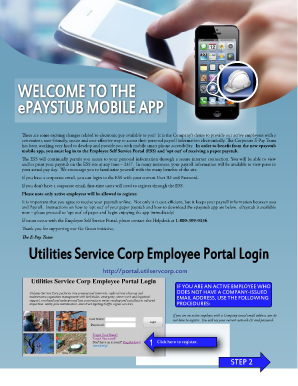
Get Epaystub App
How it works
-
Open form follow the instructions
-
Easily sign the form with your finger
-
Send filled & signed form or save
How to fill out the Epaystub App online
This guide provides a comprehensive overview of how to complete the Epaystub App online. Follow these detailed steps to ensure a smooth and efficient process for accessing your payroll information electronically.
Follow the steps to successfully complete your Epaystub App form.
- Click ‘Get Form’ button to obtain the form and open it in the editor.
- Enter your information into all required fields. This may include your name, employee ID, and any other personal details requested.
- Create a password. This will be the password you will use to log in. Ensure it is strong and memorable.
- After completing your entries, check for a confirmation email. This email might take a few minutes to arrive.
- To finalize the registration process, click the link in the confirmation email.
- Upon successful registration, you will see a confirmation message. From there, you can click to log in.
- Navigate to your appropriate app store to download the Epaystub app, or access your paystub through the Employee Self Service Portal online.
- Review your entries before saving your changes. Look for options to download, print, or share the form as needed.
Start completing your documents online today for a convenient and efficient management experience.
Contact the Human Resource Department Depending on the company or staffing, some employers require that employees submit a formal request to get copies of pay stubs. Employers may charge a fee for copies of paystubs, provide the service for free, or require an employee to set up an appointment to pick up copies.
Industry-leading security and compliance
US Legal Forms protects your data by complying with industry-specific security standards.
-
In businnes since 199725+ years providing professional legal documents.
-
Accredited businessGuarantees that a business meets BBB accreditation standards in the US and Canada.
-
Secured by BraintreeValidated Level 1 PCI DSS compliant payment gateway that accepts most major credit and debit card brands from across the globe.


