Loading
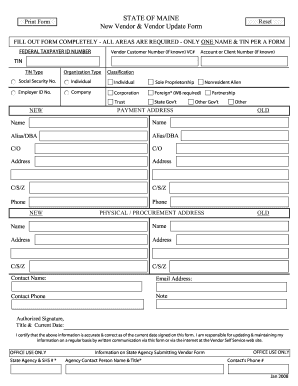
Get How To Obtain A State Of Maine Vendor Customer Number Form
How it works
-
Open form follow the instructions
-
Easily sign the form with your finger
-
Send filled & signed form or save
How to fill out the How To Obtain A State Of Maine Vendor Customer Number Form online
Filling out the How To Obtain A State Of Maine Vendor Customer Number Form online is an important step for vendors to ensure proper identification and communication with state agencies. This guide provides comprehensive and clear guidance on completing each section of the form effectively.
Follow the steps to successfully complete the vendor form online.
- Click the ‘Get Form’ button to obtain the form and open it in the document editor.
- Begin by entering your Federal Taxpayer ID Number in the designated field. If you already have a Vendor Customer Number, enter it in the VC# field.
- Fill in your Account or Client Number if you have one. Make sure to select the correct TIN type (either Social Security Number or Employer ID Number) based on your organization type.
- Select your Organization Type from the available options, such as Individual, Sole Proprietorship, Company, Corporation, or Trust.
- Provide the required name and any Alias or DBA information. Next, fill in the C/O field if applicable, and ensure you include the complete address, including city, state, and ZIP code.
- Input your Phone number and repeat the process for the Physical/Procurement Address section, ensuring you include a Contact Name, Email Address, and Contact Phone.
- Complete the Payment Address section by repeating the name and address fields as required.
- Sign the form by providing an Authorized Signature, your Title, and the Current Date. This certifies that the information you provided is accurate and correct.
- Once you have filled out all sections completely and accurately, you can save your changes, download the document, print it for your records, or share it as necessary.
Start the process now by completing your vendor form online for a streamlined experience.
To enroll in the vendor file, you must fill out and submit the Vendor Activation Form by U.S. Postal Mail to the Agency you are doing business with (e.g. Dept of Human Services, Dept of Labor, etc.). The Agency will enter the information into the system. You MUST fill out the forms completely.
Industry-leading security and compliance
US Legal Forms protects your data by complying with industry-specific security standards.
-
In businnes since 199725+ years providing professional legal documents.
-
Accredited businessGuarantees that a business meets BBB accreditation standards in the US and Canada.
-
Secured by BraintreeValidated Level 1 PCI DSS compliant payment gateway that accepts most major credit and debit card brands from across the globe.


