Loading
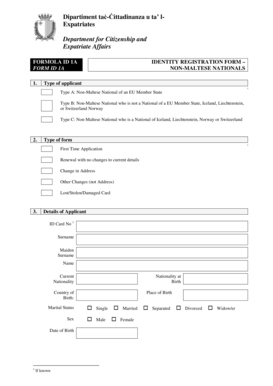
Get Form Id 1a
How it works
-
Open form follow the instructions
-
Easily sign the form with your finger
-
Send filled & signed form or save
How to fill out the Form Id 1a online
Filling out the Form Id 1a online can seem daunting, but this guide aims to provide clear and supportive instructions to help you complete the process with ease. This form is essential for non-Maltese nationals applying for identity registration.
Follow the steps to successfully complete your Form Id 1a online.
- Press the ‘Get Form’ button to obtain the form and open it in your editing platform.
- Begin by selecting the type of applicant. There are three categories: Type A for non-Maltese nationals of an EU member state, Type B for non-Maltese nationals who are not from EU member states or associated countries, and Type C for nationals of Iceland, Liechtenstein, Norway, or Switzerland.
- Next, indicate the type of form you are filling out. Choose from options such as first-time application, renewal with no changes, changes in address, other changes, or lost/stolen/damaged card.
- Move on to fill in your personal details. Enter your ID card number if known, surname, maiden surname, first name, current nationality, nationality at birth, country of birth, place of birth, and marital status using the provided options.
- Provide your sex and date of birth. Fill out any travel document details, including type (passport, foreign ID card, or other), travel document number, country of issue, date of issue, and validity period.
- In the contact details section, enter your address, phone number, mobile number, and email address.
- Make a declaration by ticking the appropriate box regarding your application for an electronic identity account.
- Finally, sign and date the form to confirm that all information provided is accurate.
- Once you have completed the form, you can save your changes, download, print, or share the document as needed.
Start filling out your Form Id 1a online today for a smooth and successful application process.
IDENTITY REGISTRATION FORM. FORM ID 1A. First Time Application. Renewal with no changes to current details.
Industry-leading security and compliance
US Legal Forms protects your data by complying with industry-specific security standards.
-
In businnes since 199725+ years providing professional legal documents.
-
Accredited businessGuarantees that a business meets BBB accreditation standards in the US and Canada.
-
Secured by BraintreeValidated Level 1 PCI DSS compliant payment gateway that accepts most major credit and debit card brands from across the globe.


