Loading
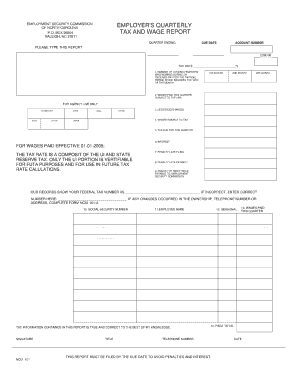
Get Ncui 101 Mailing Address
How it works
-
Open form follow the instructions
-
Easily sign the form with your finger
-
Send filled & signed form or save
How to fill out the Ncui 101 Mailing Address online
The Ncui 101 Mailing Address form is essential for reporting employer taxes in North Carolina. This guide will provide you with clear instructions on how to fill out the form online easily and accurately.
Follow the steps to fill out your Ncui 101 Mailing Address form online
- Press the ‘Get Form’ button to access the Ncui 101 form and open it in your online editor.
- Begin by entering your mailing address in the designated field. Ensure that you provide a complete address, including the street name, city, state, and ZIP code.
- Next, locate the account number field. Enter your specific employer account number accurately to ensure proper processing.
- Fill in the quarter and year for which you are reporting. Make sure to use the correct format to avoid any confusion.
- Proceed to enter the total number of covered workers during the payroll period that includes the 12th of the month and provide the wages paid this quarter.
- Complete the calculations for any excess wages and tax due. This information will be accurate based on the inputs provided in previous fields.
- Double-check all entered information for accuracy. This ensures that your submission is correct and helps avoid penalties.
Start completing your Ncui 101 Mailing Address form online today!
Use a separate Form NCUI 101 for each quarter. Enter the quarter ending date and the due date (the last day of the month following the end of the quarter). Enter your seven digit employer account number plus the check digit in the format 99-99-999 9.
Industry-leading security and compliance
US Legal Forms protects your data by complying with industry-specific security standards.
-
In businnes since 199725+ years providing professional legal documents.
-
Accredited businessGuarantees that a business meets BBB accreditation standards in the US and Canada.
-
Secured by BraintreeValidated Level 1 PCI DSS compliant payment gateway that accepts most major credit and debit card brands from across the globe.


