Loading
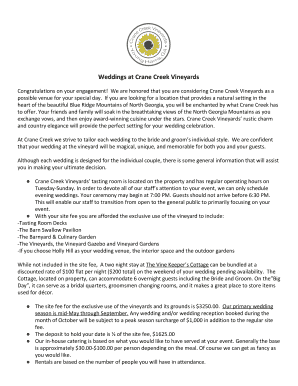
Get What To Include In A Wedding Venue Contract - Printable Forms ...
How it works
-
Open form follow the instructions
-
Easily sign the form with your finger
-
Send filled & signed form or save
How to use or fill out the What To Include In A Wedding Venue Contract - Printable Forms online
Filling out a wedding venue contract can feel daunting, but understanding each component of the form will help you ensure a smooth planning process. This guide provides step-by-step instructions tailored to your needs for completing the What To Include In A Wedding Venue Contract.
Follow the steps to complete your wedding venue contract efficiently.
- Press the ‘Get Form’ button to access the contract. This will allow you to open the document and prepare to fill it out.
- Begin by entering the contact person’s information, including their name, address, email, and phone number. This section identifies the primary contact for the event.
- Fill in client details for the bride and groom, specifying each partner’s full name to ensure correct identification for the venue agreement.
- Indicate the event date and anticipated guest count. This is crucial for venue planning and staffing purposes.
- Specify ceremony and reception time and location. Clearly state your desired locations within the venue to avoid any confusion later.
- Review and fill out the site fee, deposit, and menu selection fields. This includes the total site fee as well as any additional costs related to catering and rental.
- Detail any additional vendor information and special instructions. This may include details regarding the officiant, decorators, or any specific needs for your event.
- Read through the terms of agreement carefully, confirming you understand the payment terms, cancellation policies, and other critical components outlined in the contract.
- After completing the contract, provide your signature and the date to finalize the agreement. Ensure it is submitted with any required payments.
- Finally, save your changes, download a copy of the filled form for your records, print a hard copy if needed, or share it with your wedding planner or partner.
Start filling out your wedding venue contract online today for a seamless planning experience!
Step 1: Specify Both Parties' Names. ... Step 2: Specify the Start Date/Time and the End Date/Time. ... Step 3: Show Breakdown of the Payment and Its Due Date. ... Step 4: Establish Sanctions for Late Payment and Damages.
Industry-leading security and compliance
US Legal Forms protects your data by complying with industry-specific security standards.
-
In businnes since 199725+ years providing professional legal documents.
-
Accredited businessGuarantees that a business meets BBB accreditation standards in the US and Canada.
-
Secured by BraintreeValidated Level 1 PCI DSS compliant payment gateway that accepts most major credit and debit card brands from across the globe.


