Loading
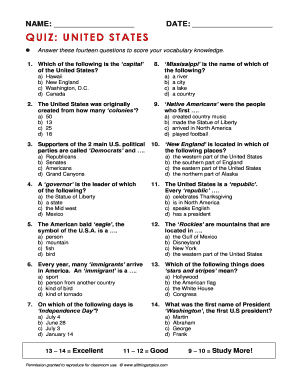
Get Name: Date: Quiz: United States - All Things Topics
How it works
-
Open form follow the instructions
-
Easily sign the form with your finger
-
Send filled & signed form or save
How to fill out the NAME: DATE: QUIZ: UNITED STATES - All Things Topics online
Filling out the NAME: DATE: QUIZ: UNITED STATES - All Things Topics form is a straightforward process designed to assess vocabulary knowledge on topics related to the United States. This guide will provide clear instructions to help you successfully complete the quiz online.
Follow the steps to complete the quiz effectively.
- Click the 'Get Form' button to access the quiz form. This will enable you to open the document for editing.
- In the first field labeled 'NAME:', enter your full name to identify your responses.
- In the 'DATE:' field, input the current date to mark when you are taking the quiz.
- Proceed to the quiz questions. There are fourteen multiple-choice questions. Carefully read each question and its answer options.
- Select the answer you believe is correct for each question by marking the appropriate option (a, b, c, or d).
- After answering all questions, review your responses to ensure accuracy.
- Once satisfied with your answers, save your changes. You may also choose to download a copy of your completed quiz or print it for your records.
- If needed, share the form with others for review or assessment.
Take the opportunity to complete your NAME: DATE: QUIZ: UNITED STATES - All Things Topics online today!
How to Teach Pre-Schoolers and Kindergartners About Money Use a clear jar to save. ... Set an example. ... Show them that stuff costs money. ... Show opportunity cost. ... Give commissions, not allowances. ... Avoid impulse buys. ... Stress the importance of giving. ... Teach them contentment.
Industry-leading security and compliance
US Legal Forms protects your data by complying with industry-specific security standards.
-
In businnes since 199725+ years providing professional legal documents.
-
Accredited businessGuarantees that a business meets BBB accreditation standards in the US and Canada.
-
Secured by BraintreeValidated Level 1 PCI DSS compliant payment gateway that accepts most major credit and debit card brands from across the globe.


