Loading
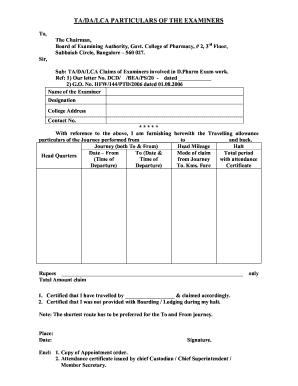
Get T A Da Bill Format In Word
How it works
-
Open form follow the instructions
-
Easily sign the form with your finger
-
Send filled & signed form or save
How to fill out the T A Da Bill Format In Word online
Completing the T A Da Bill Format in Word is essential for documenting travel claims for examiners. This guide will provide clear, step-by-step instructions to help you accurately fill out the form online.
Follow the steps to complete the T A Da Bill Format online
- Click ‘Get Form’ button to access the T A Da Bill Format, allowing you to open it in your preferred editing environment.
- Fill in the recipient's information, including the title 'To,' the name 'The Chairman,' followed by the 'Board of Examining Authority' with the complete address in the designated fields.
- In the subject line, specify 'TA/DA/LCA Claims of Examiners involved in D.Pharm Exam work.'
- Reference your previous correspondence by filling in the details of the letters and orders relevant to the claims outlined in the reference section.
- Enter the name of the examiner, their designation, and the college address, ensuring each detail is accurate and complete.
- Provide the contact number of the examiner to be reached, ensuring it is correct.
- Detail the particulars of the journey undertaken, filling in the starting and ending locations, along with the journey's date and duration.
- Capture the head mileage, halt details, and any other journey-related expenses, documenting the total amount being claimed accurately.
- Include certification details regarding the mode of transport used and the lodging situation during the journey.
- Conclude by providing the place and date of form completion, followed by the examiner’s signature.
- Attach all relevant enclosures, such as the appointment order and attendance certificate, as required.
- Once completed, ensure you save your changes, download the document, and prepare it for printing or sharing as necessary.
Complete your travel claims by filling out the T A Da Bill Format online today!
Industry-leading security and compliance
US Legal Forms protects your data by complying with industry-specific security standards.
-
In businnes since 199725+ years providing professional legal documents.
-
Accredited businessGuarantees that a business meets BBB accreditation standards in the US and Canada.
-
Secured by BraintreeValidated Level 1 PCI DSS compliant payment gateway that accepts most major credit and debit card brands from across the globe.


