Loading
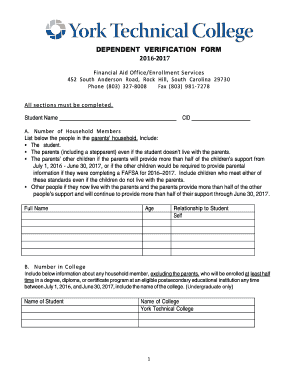
Get Dependent Verification Bformb - York Technical College - Yorktech
How it works
-
Open form follow the instructions
-
Easily sign the form with your finger
-
Send filled & signed form or save
How to fill out the Dependent Verification Form - York Technical College - Yorktech online
Filling out the Dependent Verification Form is a crucial step in the financial aid process for students at York Technical College. This guide provides clear, step-by-step instructions on how to accurately complete the form online to ensure all necessary information is submitted.
Follow the steps to complete the online form seamlessly.
- Click ‘Get Form’ button to obtain the form and open it in the editor.
- Begin by entering the student’s name and CID number at the top of the form. Make sure these details are accurate to avoid any processing delays.
- In section A, list all household members, including the student, parents, and any dependent children. Specify their full names, ages, and relationships to the student.
- In section B, indicate any household members, excluding parents, who will be in college at least half-time between July 1, 2016, and June 30, 2017. Include their name and the college they will attend, specifically noting York Technical College.
- For section C, select one option regarding the verification of 2015 income for parents. Choose either using the IRS Data Retrieval Tool, attaching a tax return transcript, confirming no income was earned, or attaching W2 forms.
- In section D, select one option for the verification of 2015 income for the student following the same criteria as in section C.
- For section E, check whether SNAP benefits were received in 2014 or 2015. Choose the applicable option.
- In section F, list any child support paid by entering the name of the person who paid, the name of the child for whom support was provided, and the total amount paid in 2015. If no support was paid, indicate that accordingly.
- Finally, in section G, both the student and one parent must sign and date the form to certify that all information reported is complete and correct.
- Once all sections are completed, save your changes to ensure no information is lost. You can download, print, or share the form directly from the editor.
Start completing your documents online today for a smooth financial aid process.
You may submit transcripts in one of three ways: Mail: York Technical College. Attn: Academic Records. 452 S. Anderson Rd. Rock Hill, SC 29730. Verified electronic source, such as Parchment. Bring in sealed copy to Enrollment Services.
Industry-leading security and compliance
US Legal Forms protects your data by complying with industry-specific security standards.
-
In businnes since 199725+ years providing professional legal documents.
-
Accredited businessGuarantees that a business meets BBB accreditation standards in the US and Canada.
-
Secured by BraintreeValidated Level 1 PCI DSS compliant payment gateway that accepts most major credit and debit card brands from across the globe.


