Loading
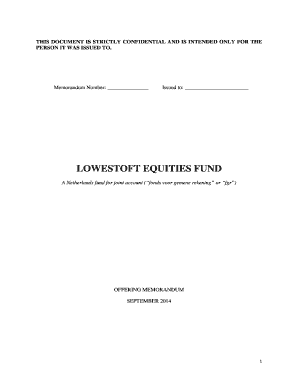
Get This Document Is Strictly Confidential And Is Intended
How it works
-
Open form follow the instructions
-
Easily sign the form with your finger
-
Send filled & signed form or save
How to fill out the THIS DOCUMENT IS STRICTLY CONFIDENTIAL AND IS INTENDED online
Filling out the THIS DOCUMENT IS STRICTLY CONFIDENTIAL AND IS INTENDED form online is a straightforward process designed to ensure the safety and confidentiality of the information provided. This guide will walk you through each step to support you in completing the form effectively and accurately.
Follow the steps to fill out the form successfully.
- Click the ‘Get Form’ button to access the form. This will allow you to obtain the document and open it in your online form editor.
- Fill in the 'Memorandum Number' section. Make sure to enter the correct number as it is vital for your submission.
- Provide your details in the 'Issued to' field. Double-check your information for accuracy to ensure proper identification.
- Review each section of the form, which includes critical components like the executive summary, risk factors, legal aspects, and other relevant sections that pertain to the investment opportunity.
- If applicable, fill in the specifics on the investment strategy and risk factors associated with the Fund. This is essential for a comprehensive understanding of your potential investment.
- Complete any required fields related to participant suitability and representational warranties to comply with regulations.
- Once you have filled out all sections, review the form for any errors or missing information to ensure everything is correct.
- Save your changes and consider downloading or printing a copy for your records. You may also share the completed form with relevant parties as needed.
Now that you've reviewed this guide, take the next step and fill out the THIS DOCUMENT IS STRICTLY CONFIDENTIAL AND IS INTENDED online.
Control access. ... Use confidential waste bins and shredders. ... Lockable document storage cabinets. ... Secure delivery of confidential documents. ... Employee training.
Industry-leading security and compliance
US Legal Forms protects your data by complying with industry-specific security standards.
-
In businnes since 199725+ years providing professional legal documents.
-
Accredited businessGuarantees that a business meets BBB accreditation standards in the US and Canada.
-
Secured by BraintreeValidated Level 1 PCI DSS compliant payment gateway that accepts most major credit and debit card brands from across the globe.


