Loading
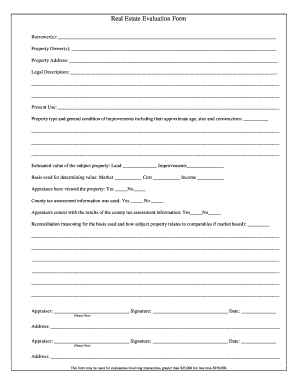
Get Property Evaluation Form
How it works
-
Open form follow the instructions
-
Easily sign the form with your finger
-
Send filled & signed form or save
How to fill out the Property Evaluation Form online
Filling out the Property Evaluation Form online can streamline the evaluation process and ensure accurate documentation. This guide provides step-by-step instructions on how to successfully complete each section of the form.
Follow the steps to accurately fill out the form.
- Click ‘Get Form’ button to obtain the Property Evaluation Form and open it in your preferred document editor.
- Begin by entering the names of the borrower(s) in the designated section. Ensure that all names are spelled correctly and formatted as they appear on legal documents.
- Next, fill in the names of the property owner(s). This information is critical for identifying the rightful owner of the property.
- Provide the complete property address in the relevant field. This includes the street address, city, state, and zip code.
- In the legal description section, detail any relevant legal identifiers for the property. This can include lot numbers or parcel information.
- Describe the present use of the property. This could be residential, commercial, agricultural, etc., and provides context for the evaluation.
- Indicate the property type and condition of improvements, including an estimation of their age, size, and construction materials. Be thorough to give a clear picture of the property's current state.
- List the estimated value of the subject property. Provide separate figures for land value and improvements.
- Select the basis used for determining value. Choose between market, cost, or income approaches based on what is applicable.
- Indicate whether appraisers have viewed the property by selecting 'Yes' or 'No' in the corresponding section.
- State whether county tax assessment information was utilized during the evaluation process by selecting 'Yes' or 'No.'
- Confirm if appraisers concur with the results of county tax assessments by selecting 'Yes' or 'No.'
- Provide a reconciliation in the designated area, explaining the reasoning for the basis used and how the subject property relates to comparables if market-based.
- Finish by entering the appraiser’s name, obtaining their signature, and noting the date in the provided fields. Repeat this for any additional appraisers.
- Finally, ensure all changes are saved, and proceed to download, print, or share the completed form as necessary.
Complete your Property Evaluation Form online today to streamline your property evaluation process!
Related links form
What is a housing evaluation worksheet? A Home Evaluation Worksheet helps keep all those variables organized and the houses fresh in your mind. Use the Home Evaluation Worksheet document if: You're searching for a house. You'd like to compare several properties.
Industry-leading security and compliance
US Legal Forms protects your data by complying with industry-specific security standards.
-
In businnes since 199725+ years providing professional legal documents.
-
Accredited businessGuarantees that a business meets BBB accreditation standards in the US and Canada.
-
Secured by BraintreeValidated Level 1 PCI DSS compliant payment gateway that accepts most major credit and debit card brands from across the globe.


