Loading
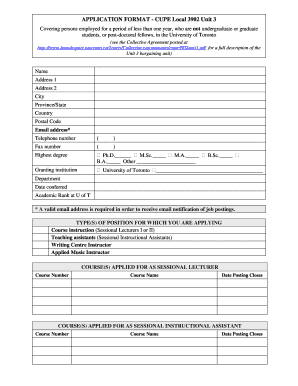
Get Cupe 3902 Unit 3 Application Form
How it works
-
Open form follow the instructions
-
Easily sign the form with your finger
-
Send filled & signed form or save
How to fill out the Cupe 3902 Unit 3 Application Form online
Filling out the Cupe 3902 Unit 3 Application Form online can be a straightforward process if you follow the right steps. This guide will provide you with detailed instructions to help you successfully complete the application.
Follow the steps to accurately complete your application form.
- Press the ‘Get Form’ button to obtain the form and open it in your preferred editor.
- Fill in your personal information. Enter your name, address (including Address 1, Address 2, city, province/state, country, and postal code), email address (a valid one is required for notifications), and telephone number.
- Indicate your highest degree obtained. Choose from the available options: Ph.D., M.Sc., M.A., B.A., or Other. Also, mention the granting institution, which should be the University of Toronto for this application.
- Provide details about your academic rank at the University of Toronto, date conferred, and your department.
- Select the type of position for which you are applying, such as Course Instruction, Teaching Assistant, Writing Centre Instructor, or Applied Music Instructor.
- If applying as a sessional lecturer, fill in the course number and course name, along with the date the posting closes.
- For sessional instructional assistant positions, complete the relevant course details similarly.
- If applying for positions as a Writing Instructor or Applied Music Instructor, provide the Position ID, position title, and closing date.
- Detail your previous teaching experience at the University of Toronto, indicating whether it was a half course or full course, the course number, name, department, and whether you were instructing or assisting.
- Document any other previous teaching experience outside of the University of Toronto, including course name, department, and university.
- Indicate if you have any additional relevant experience with a simple Yes or No.
- Confirm your status by answering the required questions about your student status at the University of Toronto and legal entitlement to work in Canada.
- Review your form to ensure all information is accurate and complete. Once finished, you can save changes, download, print, or share the form as needed.
Complete your Cupe 3902 Unit 3 Application Form online to ensure timely submission.
Related links form
Please contact the Employer directly if your Unit 3 HCSA is not activated or does not have any allocation at benefits.help@utoronto.ca or call 416-978-2113.
Industry-leading security and compliance
US Legal Forms protects your data by complying with industry-specific security standards.
-
In businnes since 199725+ years providing professional legal documents.
-
Accredited businessGuarantees that a business meets BBB accreditation standards in the US and Canada.
-
Secured by BraintreeValidated Level 1 PCI DSS compliant payment gateway that accepts most major credit and debit card brands from across the globe.


